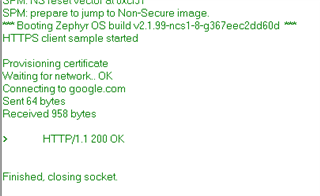hello team,
I'm using nRF CONNECT 3.3.0, SEGGER Embedded studio IDE with Cmake version 3.16.5 and SDK
my device (nRF9160DK) is connected with system but SEGGER Embedded give me that error
other hand I tried with nRF connect so I'm sure that what step to upload and run the program but
I tried to upload http_client example so get something like that log error
Can someone help me out what are the step to use nRF connect to upload and get output on terminal windows