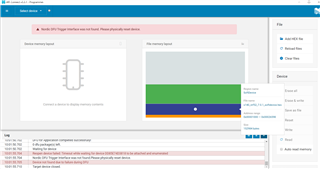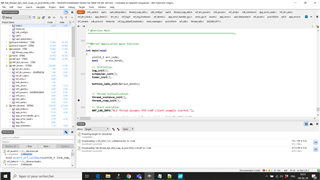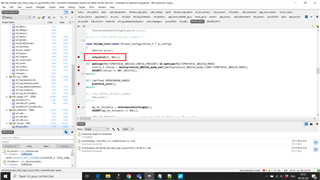Hello
I am contacting you because I have 2 problems:
1.
I downloaded the "nRF5_SDK_for_Thread_and_Zigbee_v4.0.0_dc7186b" available at this address: www.nordicsemi.com/.../nRF5-SDK-for-Thread-and-Zigbee
I would like to try the example "ble_thread_dyn_mtd_coap_cli" but there is a problem with the compilation: it says that it cannot find the file "nrf_raal_softdevice.h" but nevertheless it is able to open it if I do: right click - Go to Included File - nrf_raal_softdevice.h
How can I fix it?
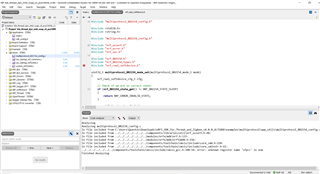
2.
I have tested the example "ble_thread_dyn_mtd_coap_cli" from "nRF5_SDK_for_Thread_v0.11.0_84a130f" : this example works fine for a PCA10056 but I'd to test it on a PCA10059. When I had tried to make this project work for a PCA10059 (following the instructions given here "devzone.nordicsemi.com/.../nrf52840-dongle -programming-tutorial "), it never worked: once the device programmed (with nRF Connect), nothing happened (the dongle is not detected once plugged into a COM port (if I push on reset button it is detected but it stays in boot mode) )
To migrate a project coming from PCA10056 towards PCA10059, what must be done in addition to only modifying BOARD_PCA10056 to BOARD_PCA10059?