Hi,
I don't know how to display the serial log of the program on the NRF connect tool.
Can you give me some advice? Thanks.
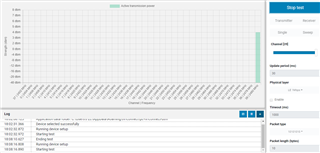
Hi,
I don't know how to display the serial log of the program on the NRF connect tool.
Can you give me some advice? Thanks.
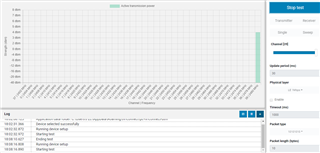
Hi,
Bu default, there is no serial log in the DTM firmware. The UART peripheral is used for the DTM commands, and do not support simultaneous logging.
You could add logging over RTT, but you would have to add this to the firmware yourself and add logging strings. You will also not be able to view these logs in the nRF Connect DTM app, you will have to use J-Link RTT Viewer software or similar. What did you want to get from the serial log?
Best regards,
Jørgen
I have modified the DTM example with RTT logging enabled and printing of RSSI and packet numbers. I'm not sure if these are the parameters you wanted, but at least you have a starting point to log what you want. Note that you cannot see the log in nRF Connect, you need to use J-Link RTT Viewer.
Sorry for taking so long to reply.
After I combined the program you provided, using the NRF connect's Receive mode test, the rssi value was fixed on the 1 channel.And m_rx_pkt_count is always 0.
The test tools I used included the pca10040 development board, the NRF connect kit on my computer, and the DTM program.Whether these can meet the requirements of rssi and m_rx_pkt_count.
If you do not see RSSI change and packet count of 0, the DTM test is not running correctly. I tested this with nRF Connect DTM app, this is the RTT output:

I used two instances of nRF Connect DTM app together with two DKs, one running receive test (the one with the firmware attached to my previous post, make sure you press 'No' when nRF Connect asks you to flash firmware when opening the connection to this board) and the second board running transmit test (this can use the default DTM firmware flashed by nRF Connect DTM app).

Thank you very much for your answer.
Thank you very much for your answer.