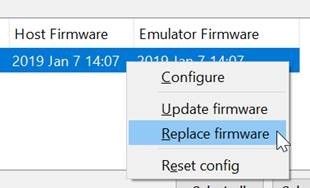I'd be grateful for some assistance with what I may be doing wrong.
I have programmed the serial example on a device and the server example on another device.
Copied the example_database.backup to example_database.json
Then get the following bunch of errors:
C:\Users\jcris\Desktop\Mesh_V4\nrf5_SDK_for_Mesh_v4.0.0_src\scripts\interactive_pyaci>python interactive_pyaci.py -d COM26 --no-logfile
To control your device, use d[x], where x is the device index.
Devices are indexed based on the order of the COM ports specified by the -d option.
The first device, d[0], can also be accessed using device.
Type d[x]. and hit tab to see the available methods.
Python 3.7.4 (tags/v3.7.4:e09359112e, Jul 8 2019, 20:34:20) [MSC v.1916 64 bit (AMD64)]
Type 'copyright', 'credits' or 'license' for more information
IPython 7.13.0 -- An enhanced Interactive Python. Type '?' for help.
In [1]: db = MeshDB("database/example_database.json")
In [2]: p = Provisioner(device, db)
In [3]: 2020-03-29 09:04:55,073 - ERROR - COM26: None: ERROR_CMD_UNKNOWN
2020-03-29 09:04:57,073 - INFO - COM26: cmd AddrLocalUnicastSet, timeout waiting for event
2020-03-29 09:04:57,079 - ERROR - COM26: ElemModelsGet: ERROR_INVALID_LENGTH
2020-03-29 09:04:57,082 - ERROR - COM26: None: ERROR_INVALID_LENGTH
2020-03-29 09:04:59,083 - INFO - COM26: cmd AppkeyAdd, timeout waiting for event