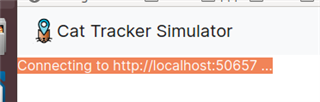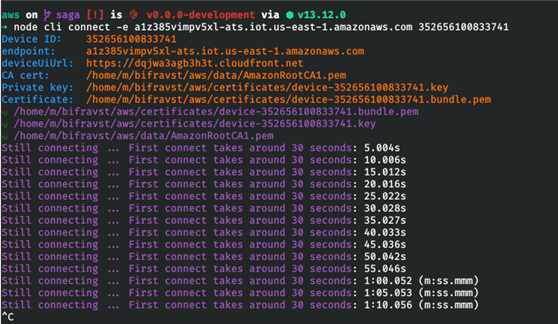I am following the instructions here:
https://bifravst.gitbook.io/bifravst/bifravst-on-aws/simulator
to deploy the web application, and the web application says:
Connecting to http://localhost:1234 ...
Which is probably not right.
When I use node cli connect, and open the url in the browser, this one also tries to connect to localhost.
Any suggestions for getting it running in the cloud? I mostly want to get this working n the cloud, with a real device, but how would I run the application locally?
Thanks,
Calin