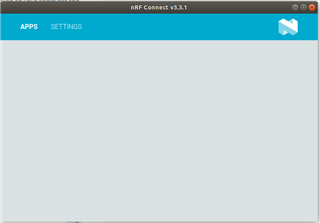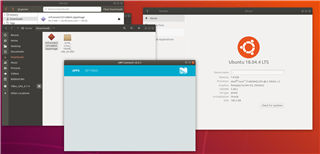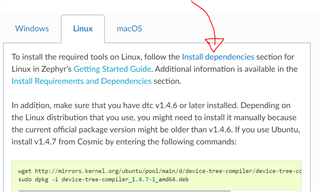I am trying to get up and running with nRF Connect SDK for nRF52 on Linux (Ubuntu 18.04.4 LTS). I am following the guide and trying to use nRF Connect for Desktop to install the Getting Started Assistant.
I have downloaded the v3.3.1 nRF Connect appimage, set it to executable and run it. I get the application loading up but the Apps page is blank. If I go to the Settings page I can select Check for Updates but nothing happens.
No errors are shown in the terminal and no errors are shown in the developer tools console (Ctrl+Shift+I).
Not sure where to go from here?