-
Custom Board with MCU NordicSemi nRF51822-QFAA
-
Softdevice S110 7.1
-
IAR for ARM 7.1
-
SDK 7.2 using a merged service (HID keyboard example + NUS example + HRS example)
-
Testing with iPhone 5S, 6 and iPad air (iOS 8.1.3)
/ Nexus 5 and Galaxy Note 3 (Android 4.4.2).
/****************************************************************************/
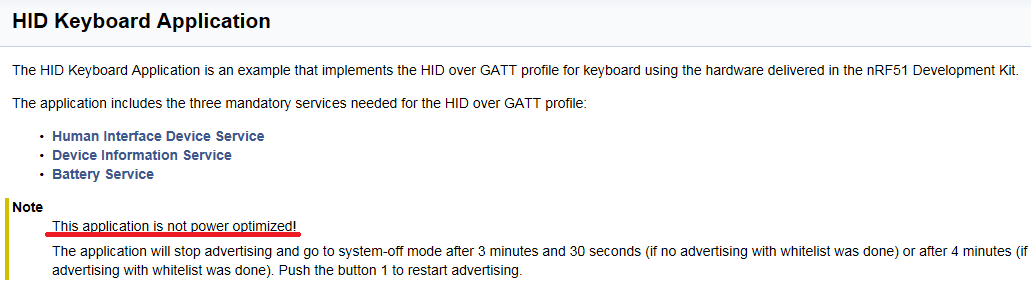
In this webpage, it is written "This application is not power optimized!".
I thought the power_manage() function does the job at first.
So my questions are,
- Does power_manage function changes the MCU's power mode if an event (or interrupt)
occurs? Also, if there is no event, does the MCU falls into other power modes? (like sleep mode)
- Since this application isn't power optimized, which code should be edited?
Do I have to change the SDK in order to achieve less power consumption?
/**************************/
Edited 12.Mar.2015 : I was trying the compiler optimization. Your linked showed the way
when the tool is Keil. Since I'm using IAR for ARM, what should I change?
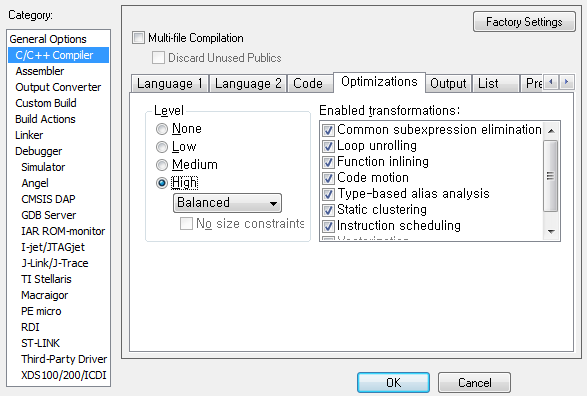
/**************************/
Edited 15.Mar.2015 : Thanks for the thread you provided.
I tried the compiler optimization as you informed.
Observing with Monsoon Power Monitor to check the current consumption,
the current consumption did decreased a little.
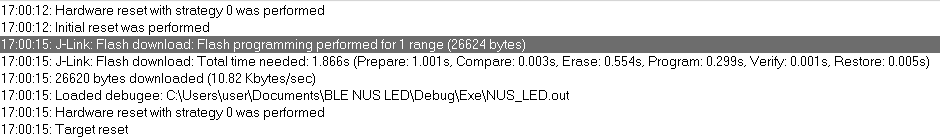
Does the current decreasing effect when using compiler optimization has relationship with
the size of the code?
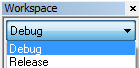
Or does it has relationship when I use debug mode or release mode?
-Regards, Mango922

