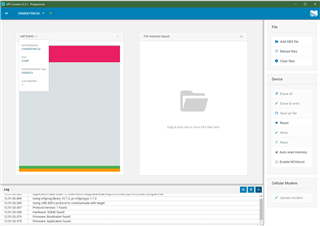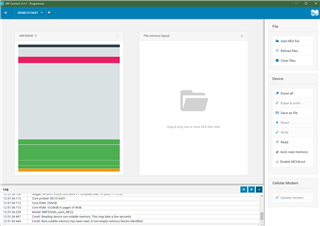I got a J-Link mini Edu today, and I wanted to try to experiment using it with my NRF52840 dongle.
To test it out I tried uploading some of my code and some examples, but I am getting some weird behaviour.
Whenever I use Segger embedded studio with the j-link to program the dongle, it uploads fine, and runs. However, If I disconnect and reconnect the dongle from the USB port of my PC, it always just enters the bootloader mode instead of running the code that was just uploaded.
If I program the dongle using the onboard bootloader, it works fine and I don't have any problems (but obviously I can't debug). I want to avoid a full chip erase since the J-link EDU mini only supports 3V programming, and the jumpers to configure the dongle to use external power are covered beneath the debug connector I soldered to the board.
*Another thing I noticed, when I programmed my code that used logging with RTT, it didn't seem to work, and I am confident my code is correct, but that could be a separate issue.
Below are what nRF connect programmer shows when I select the dongle in bootloader mode or select the j-link. The j-link image looks quite strange too me.