Hello everyone, I ask for help to install the new version of SES in Ubuntu Linux 18, since the license is not recognized by the em nor the hardware, I can program the card using nrfConnect without any problem.
Thank you
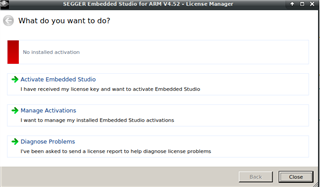
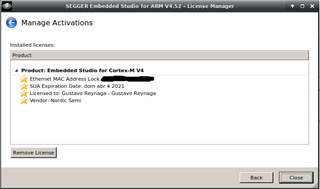
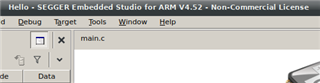

Hello everyone, I ask for help to install the new version of SES in Ubuntu Linux 18, since the license is not recognized by the em nor the hardware, I can program the card using nrfConnect without any problem.
Thank you
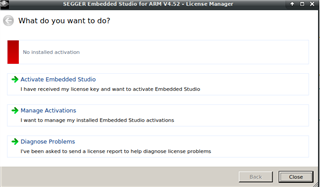
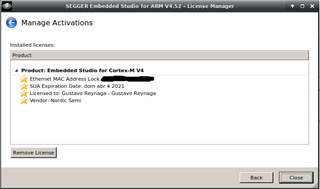
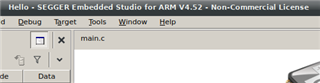

Hello,
That seems strange.
Your Manage Activations page looks correct.. I will ask some colleagues if any of them have seen this before.
Could you try deleting the license and then re-adding it, to see if that updates the header?
Best regards,
Karl
Hi Karl, thanks for answering, I have tried the most usual, delete the license, reinstall it, delete the program, reinstall it, several times, I do not know if it will be a problem of permissions in Linux, but it is my laptop and I have SUDO rights I hope you can help me, greetings
Hello Gustavo,
That does sound strange.
I will attempt to replicate this on an Ubuntu 18 VM, and get back to you with the results later today.
Best regards,
Karl
Hello again,
I was able to replicate this issue on a mint Ubuntu 18 VM, and suspect it might have something to do with the recent Segger update.
I have spoken with some colleagues, and they told me similar problems have been solved in the past by re-adding the license.
Since re-adding the license did not work for you, then you will need to contact Seggers customer support directly so they may take a closer look, they are available here.
Best regards,
Karl
Hello again,
Were you able to resolve your problem?
There was recently a similar case where the customer had to open a Nordic project(instead of the default "Hello" project) for the license to activate properly.
Could you attempt this fix, and let me know if it solves your problem?
Best regards,
Karl