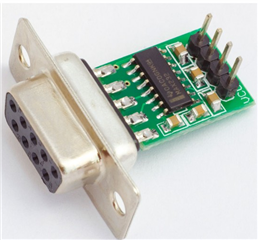Hi.
I have nrf52840-dk board.
i tried the UART example from the peripherals directory. it works with the default, if i open a console on /dev/ttyACM0 and on /dev/ttyUSB0 i can see the "start" message and pressing a key echos it back.
/dev/ttyUSB0 is a usb TTL i have that is connected to my laptop and to (at first) p0.06, p08.
problem started when i tried to change the pins to p0.9 and p0.10. i didn't change anything else, just the pins numbers.
BTW i tried the armgcc (make) and ses.
i see nothing not on ACM0 nor on USB0.
without debugging only running JLinkExe and halt i can see IPSR is 012, which is debug reserved flag, i guess it means the processor reached the error handler.
trying to debug indeed i reach the error handler from within the event handler of the uart, removing the calls to `APP_ERROR_HANDLER` allows the program to run but still not output on the USB0 port.
i tried ports i saw in other example i think it was p0.27' it wokred, but port 17,19,20,21 did not.
I don't get it, either you CAN use all ports that are not used to something else (i tried 00 and 01 but i understand they connect to the crystal...) or you can't how can it be that ii'm currently able to use only 4 pins ????
is there a list of pins i can use ? and is that list relevant only for ntf52840-dk or to any device using nrf52840 chips ?
Do these pins also work for uarte ?