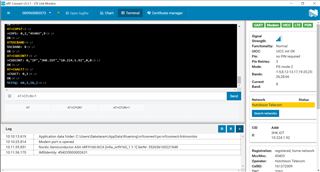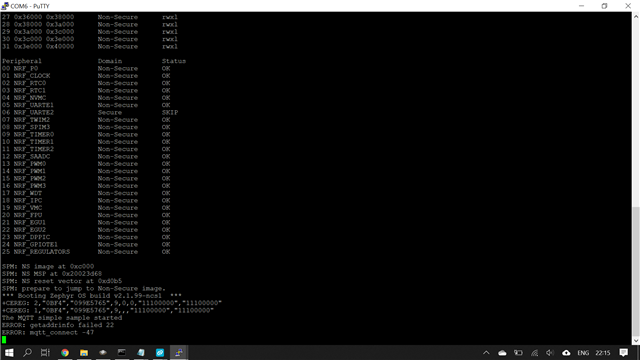I am based in Hong Kong. I purchased NB-IoT sim card with "Three".
When using LTE Link Monitor, (with at_client) I can connect to the NB_IoT network, as Three support told me they can see my sim connected.
When I try https_client sample, I get "getaddrinfo() failed, err 9"
I changed prj.conf to cope with NB-IoT, rather than the standard LTE-M at boot:
CONFIG_BSD_LIBRARY=y CONFIG_BSD_LIBRARY_SYS_INIT=n CONFIG_NETWORKING=y CONFIG_NET_SOCKETS=y CONFIG_NET_NATIVE=n CONFIG_HEAP_MEM_POOL_SIZE=4096 CONFIG_MAIN_STACK_SIZE=4096 CONFIG_MODEM_KEY_MGMT=y CONFIG_LTE_LINK_CONTROL=y CONFIG_LTE_NETWORK_MODE_LTE_M=n CONFIG_LTE_NETWORK_MODE_NBIOT=y CONFIG_LTE_AUTO_INIT_AND_CONNECT=y
Do you know how to solve this?
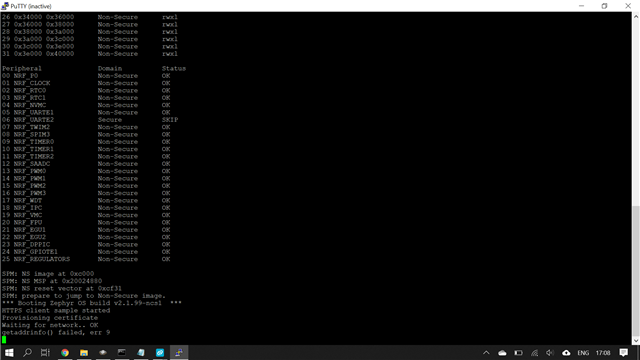
Thanks in advance.