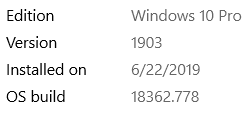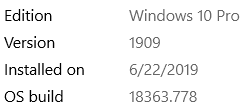Hi,
I am using custom gatt service & I have included some of the code which supports swift pairing from ble_hid_mouse example. Here is my sniffer log -
& the jlink rtt log -
For my application, the MTU size is 32 & data length is 36.
Windows keeps negotiating the size to be 512.
After I pair to the peripheral by connecting through the Windows bluetooth menu, it takes 1 minute to establish the ble connection & start data communication. If I dont pair, then the connection is quick. Now I know you will tell me the app has to make a connection. But I would also like to support manual pairing. Our device gets bricked if someone accidentally pairs with the device through Windows bluetooth menu. To avoid this I had to add the swift pairing support.
How do I expedite the connection on Windows for swift pairing? (note the same firmware without swift pairing feature works on Android OS perfectly fine with or without pairing.)