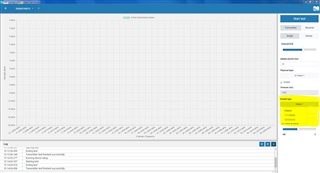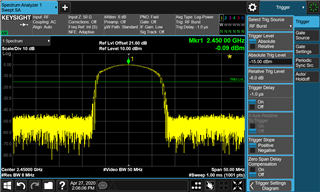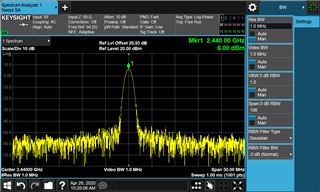Hi.
I am using nRF52840 dk in windows 10 environment.
I want to measure the RF output power of a single nRF52840 using nRF52840 dk.
I succeeded in generating a burst signal (LE 1Mbps) at a fixed frequency by adjusting the number of channels to one
in "Direct Test Mode" using NRF CONNECT V3.3.1, and I was able to confirm the signal with a spectrum analyzer.
But problem is un-synchronous signal Spetrum analyzer and LE 1Mbps.
The signal I want to measure is
1.Tx output power (dBm).
2.2nd Harmonis.
Q1.The Tx ouput of nRF52840 is max 6dbm, and I want to see it as a fixed frequency continous signal rather than TDD signal.
This is to know the exact signal power(dBm) at a specific frequency with a spectrum analyzer.
Q2. If nRF52840 DK cannot output a signal corresponding to Q1, I would like to know how to measure a TDD signal such as LE 1Mbps by synchronizing with the trigger of SA.
It was difficult to use for the first time, but now I know that there is such a good page.
Please let me know if there is a good way!
Best regards.