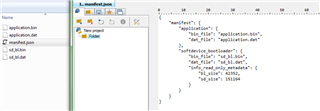Hello,
According to the description in below page, "The image can be an application image, SoftDevice image, bootloader image, or a combined image of bootloader and SoftDevice."
Does it mean if DFU (SD+BL+APP) altogether, I have to do DFU twice? Firstly DFU (SD+BL) and then DFU (APP)?
And also when DFU the soft device, is it possible to upgrade / downgrade if the major version is different? for example DFU from 15.2 to 16 / 16 back to 15.2?
Thanks!
Kevin