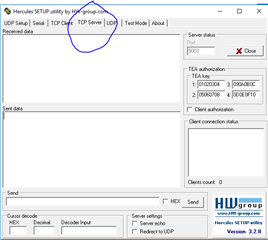Hi Team,
I have flashed the given serial LTE Modem hex file(attached) into dev kit nRF9160 and tested TCP server mode.
I am facing issue with AT command: AT#XBIND=3442\r\n, due to this I am unable to open TCP server socket.
Log attached for your reference.serial_lte_modem_22_04.hex
2020-04-24T08:37:33.226Z INFO Application data folder: C:\Users\h266270\AppData\Roaming\nrfconnect\pc-nrfconnect-linkmonitor 2020-04-24T08:37:33.364Z DEBUG App pc-nrfconnect-linkmonitor v1.1.1 official 2020-04-24T08:37:33.365Z DEBUG App path: C:\Users\h266270\.nrfconnect-apps\node_modules\pc-nrfconnect-linkmonitor 2020-04-24T08:37:33.365Z DEBUG nRFConnect 3.3.1 is supported by the app (^3.2.0) 2020-04-24T08:37:33.365Z DEBUG nRFConnect path: C:\Users\h266270\AppData\Local\Programs\nrfconnect\resources\app.asar 2020-04-24T08:37:33.365Z DEBUG HomeDir: C:\Users\h266270 2020-04-24T08:37:33.365Z DEBUG TmpDir: C:\Users\h266270\AppData\Local\Temp 2020-04-24T08:37:36.867Z INFO Modem port is opened 2020-04-24T08:37:36.881Z DEBUG modem >> AT+CFUN?\x0D\x0A 2020-04-24T08:37:36.908Z DEBUG modem << +CFUN: 0\x0D\x0A 2020-04-24T08:37:36.912Z DEBUG modem << OK\x0D\x0A 2020-04-24T08:37:43.745Z DEBUG modem >> AT+CFUN?\x0D\x0A 2020-04-24T08:37:43.762Z DEBUG modem << +CFUN: 0\x0D\x0A 2020-04-24T08:37:43.781Z DEBUG modem << OK\x0D\x0A 2020-04-24T08:37:45.028Z DEBUG modem >> AT+CFUN=1\x0D\x0A 2020-04-24T08:37:45.073Z DEBUG modem << OK\x0D\x0A 2020-04-24T08:37:46.713Z DEBUG modem >> AT+CFUN?\x0D\x0A 2020-04-24T08:37:46.719Z DEBUG modem << +CFUN: 1\x0D\x0A 2020-04-24T08:37:46.738Z DEBUG modem << OK\x0D\x0A 2020-04-24T08:37:46.744Z DEBUG modem >> AT+CGSN=1\x0D\x0A 2020-04-24T08:37:46.826Z DEBUG modem << +CGSN: "352656100368219"\x0D\x0A 2020-04-24T08:37:46.829Z DEBUG modem << OK\x0D\x0A 2020-04-24T08:37:46.834Z DEBUG modem >> AT+CGMI\x0D\x0A 2020-04-24T08:37:46.927Z DEBUG modem << Nordic Semiconductor ASA\x0D\x0A 2020-04-24T08:37:46.934Z DEBUG modem << OK\x0D\x0A 2020-04-24T08:37:46.951Z DEBUG modem >> AT+CGMM\x0D\x0A 2020-04-24T08:37:47.030Z DEBUG modem << nRF9160-SICA\x0D\x0A 2020-04-24T08:37:47.033Z DEBUG modem << OK\x0D\x0A 2020-04-24T08:37:47.037Z DEBUG modem >> AT+CGMR\x0D\x0A 2020-04-24T08:37:47.134Z DEBUG modem << mfw_nrf9160_1.1.1\x0D\x0A 2020-04-24T08:37:47.137Z DEBUG modem << OK\x0D\x0A 2020-04-24T08:37:47.139Z INFO Nordic Semiconductor ASA nRF9160-SICA [mfw_nrf9160_1.1.1] SerNr: 352656100368219 2020-04-24T08:37:47.145Z DEBUG modem >> AT+CEMODE?\x0D\x0A 2020-04-24T08:37:47.237Z DEBUG modem << +CEMODE: 2\x0D\x0A 2020-04-24T08:37:47.239Z DEBUG modem << OK\x0D\x0A 2020-04-24T08:37:47.255Z DEBUG modem >> AT%XCBAND=?\x0D\x0A 2020-04-24T08:37:47.346Z DEBUG modem << %XCBAND: (1,2,3,4,5,8,12,13,14,17,18,19,20,25,26,28,66)\x0D\x0A 2020-04-24T08:37:47.352Z DEBUG modem << OK\x0D\x0A 2020-04-24T08:37:47.382Z DEBUG modem >> AT+CMEE?\x0D\x0A 2020-04-24T08:37:47.447Z DEBUG modem << +CMEE: 0\x0D\x0A 2020-04-24T08:37:47.449Z DEBUG modem << OK\x0D\x0A 2020-04-24T08:37:47.455Z DEBUG modem >> AT+CMEE=1\x0D\x0A 2020-04-24T08:37:47.549Z DEBUG modem << OK\x0D\x0A 2020-04-24T08:37:47.555Z DEBUG modem >> AT+CNEC?\x0D\x0A 2020-04-24T08:37:47.654Z DEBUG modem << +CNEC: 0\x0D\x0A 2020-04-24T08:37:47.658Z DEBUG modem << OK\x0D\x0A 2020-04-24T08:37:47.673Z DEBUG modem >> AT+CNEC=24\x0D\x0A 2020-04-24T08:37:47.755Z DEBUG modem << OK\x0D\x0A 2020-04-24T08:37:47.771Z DEBUG modem >> AT+CGEREP?\x0D\x0A 2020-04-24T08:37:47.861Z DEBUG modem << +CGEREP: 0,0\x0D\x0A 2020-04-24T08:37:47.867Z DEBUG modem << OK\x0D\x0A 2020-04-24T08:37:47.883Z DEBUG modem >> AT+CGDCONT?\x0D\x0A 2020-04-24T08:37:47.965Z DEBUG modem << +CGDCONT: 0,"IP","","",0,0\x0D\x0A 2020-04-24T08:37:47.972Z DEBUG modem << OK\x0D\x0A 2020-04-24T08:37:48.023Z DEBUG modem >> AT+CGACT?\x0D\x0A 2020-04-24T08:37:48.069Z DEBUG modem << +CGACT: 0,0\x0D\x0A 2020-04-24T08:37:48.073Z DEBUG modem << OK\x0D\x0A 2020-04-24T08:37:48.091Z DEBUG modem >> AT+CGEREP=1\x0D\x0A 2020-04-24T08:37:48.171Z DEBUG modem << OK\x0D\x0A 2020-04-24T08:37:48.187Z DEBUG modem >> AT+CIND=1,1,1\x0D\x0A 2020-04-24T08:37:48.276Z DEBUG modem << OK\x0D\x0A 2020-04-24T08:37:48.281Z DEBUG modem >> AT+CEREG=2\x0D\x0A 2020-04-24T08:37:48.378Z DEBUG modem << OK\x0D\x0A 2020-04-24T08:37:48.383Z DEBUG modem >> AT+CEREG?\x0D\x0A 2020-04-24T08:37:48.482Z DEBUG modem << +CEREG: 2,1,"0001","00000100",7\x0D\x0A 2020-04-24T08:37:48.489Z DEBUG modem << OK\x0D\x0A 2020-04-24T08:37:48.524Z DEBUG modem >> AT+COPS=3,2\x0D\x0A 2020-04-24T08:37:48.582Z DEBUG modem << OK\x0D\x0A 2020-04-24T08:37:48.587Z DEBUG modem >> AT+COPS?\x0D\x0A 2020-04-24T08:37:48.686Z DEBUG modem << +COPS: 0,2,"00101",7\x0D\x0A 2020-04-24T08:37:48.693Z DEBUG modem << OK\x0D\x0A 2020-04-24T08:37:48.714Z DEBUG modem >> AT%XCBAND\x0D\x0A 2020-04-24T08:37:48.792Z DEBUG modem << %XCBAND: 13\x0D\x0A 2020-04-24T08:37:48.794Z DEBUG modem << OK\x0D\x0A 2020-04-24T08:37:48.803Z DEBUG modem >> AT+CGDCONT?\x0D\x0A 2020-04-24T08:37:48.902Z DEBUG modem << +CGDCONT: 0,"IPV4V6","cmw500.rohde-schwarz.com","192.168.1.30 FC01:ABAB:CDCD:EFE0:0000:0000:0000:0001",0,0\x0D\x0A 2020-04-24T08:37:48.904Z DEBUG modem << OK\x0D\x0A 2020-04-24T08:37:48.921Z DEBUG modem >> AT+CGACT?\x0D\x0A 2020-04-24T08:37:49.005Z DEBUG modem << +CGACT: 0,1\x0D\x0A 2020-04-24T08:37:49.007Z DEBUG modem << OK\x0D\x0A 2020-04-24T08:37:49.018Z DEBUG modem >> AT%CESQ=1\x0D\x0A 2020-04-24T08:37:49.107Z DEBUG modem << OK\x0D\x0A 2020-04-24T08:37:49.117Z DEBUG modem >> AT+CESQ\x0D\x0A 2020-04-24T08:37:49.212Z DEBUG modem << +CESQ: 99,99,255,255,29,77\x0D\x0A 2020-04-24T08:37:49.234Z DEBUG modem << OK\x0D\x0A 2020-04-24T08:37:49.281Z DEBUG modem >> AT%XSIM=1\x0D\x0A 2020-04-24T08:37:49.314Z DEBUG modem << OK\x0D\x0A 2020-04-24T08:37:49.322Z DEBUG modem >> AT%XSIM?\x0D\x0A 2020-04-24T08:37:49.418Z DEBUG modem << %XSIM: 1\x0D\x0A 2020-04-24T08:37:49.422Z DEBUG modem << OK\x0D\x0A 2020-04-24T08:37:49.452Z DEBUG modem >> AT+CPIN?\x0D\x0A 2020-04-24T08:37:49.521Z DEBUG modem << +CPIN: READY\x0D\x0A 2020-04-24T08:37:49.524Z DEBUG modem << OK\x0D\x0A 2020-04-24T08:37:49.547Z DEBUG modem >> AT+CPINR="SIM PIN"\x0D\x0A 2020-04-24T08:37:49.630Z DEBUG modem << +CPINR: "SIM PIN",3\x0D\x0A 2020-04-24T08:37:49.634Z DEBUG modem << OK\x0D\x0A 2020-04-24T08:37:49.671Z DEBUG modem >> AT+CIMI\x0D\x0A 2020-04-24T08:37:49.734Z DEBUG modem << 001010123456063\x0D\x0A 2020-04-24T08:37:49.737Z DEBUG modem << OK\x0D\x0A 2020-04-24T08:37:49.744Z INFO IMSIdentity: 001010123456063 2020-04-24T08:38:09.578Z DEBUG modem >> at#xsocket=1,1,1\x0D\x0A 2020-04-24T08:38:09.586Z DEBUG modem << #XSOCKET: 1, 1, 1, 6\x0D\x0A 2020-04-24T08:38:09.588Z DEBUG modem << OK\x0D\x0A 2020-04-24T08:38:20.762Z DEBUG modem >> at#xbind=3442\x0D\x0A 2020-04-24T08:38:20.804Z DEBUG modem << ERROR\x0D\x0A 2020-04-24T08:38:20.805Z ERROR Error: at#xbind=3442 failed 2020-04-24T08:38:30.888Z DEBUG modem >> at#xbind=3000\x0D\x0A 2020-04-24T08:38:30.929Z DEBUG modem << ERROR\x0D 2020-04-24T08:38:30.932Z ERROR Error: at#xbind=3000 failed 2020-04-24T08:38:43.935Z DEBUG modem >> at#xlisten\x0D\x0A 2020-04-24T08:38:43.941Z DEBUG modem << #XSOCKET: -9, closed\x0D\x0A 2020-04-24T08:38:43.944Z DEBUG modem << ERROR\x0D\x0A 2020-04-24T08:38:43.946Z ERROR Error: at#xlisten failed 2020-04-24T08:38:52.005Z DEBUG modem >> at#xsocket=0\x0D\x0A 2020-04-24T08:38:52.016Z DEBUG modem << ERROR\x0D\x0A 2020-04-24T08:38:52.017Z ERROR Error: at#xsocket=0 failed