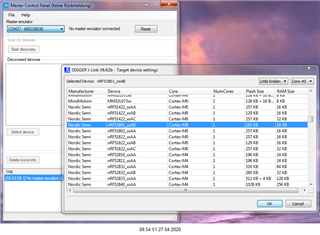To establish a connection to a nRF51 Dongle I have recently following problem:
A J-Link Window “J-Link Window_Device Selection.png” appears and in the following Window “J-Link Window_Target device settings.png” where I have to select the target device manually.
This procedure I have to do twice to establish a connection to a dongle.
What can I do that the Target device got chosen automatically like before?