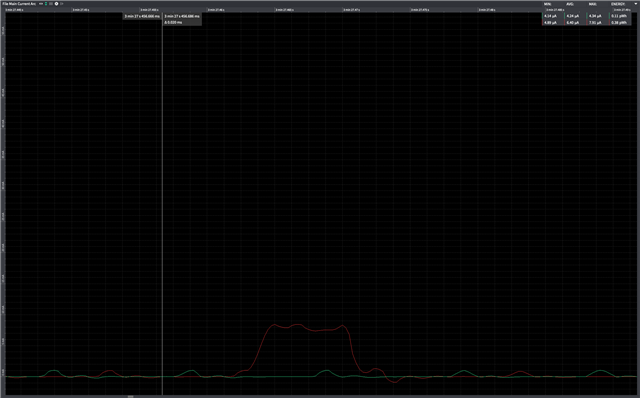Hello!
H.W: nRF9160 DK v8.5
MWF: 1.1
NCS: tag 1.2
SIM: Telenor NB-IoT
I'm using a modified version of the MQTT simple example for an application that periodically uploads data to a privately hosted broker. The MQTT functionality have been moved to a separate file and modified so that the main loop of the original example is run as a separate thread, handling the MQTT operations.
In addition I'm using PSM and an upload timing scheme similar to the one in the udp_with_psm example. The MQTT keepalive is set to the PSM TAU period (~300 seconds) in order to avoid unnecessary wake up during the sleep cycle.
When looking at the power consumption of the example in a power analyser I see that the application consistently has power spikes of ~8mA every ~6 seconds. Do you have any suggestions to how I can avoid these? I have confirmed that it is related to the MQTT operation as the spikes aren't present otherwise, but I struggle to find out exactly what is causing them.
EDIT: The intervals seems to be of increasing length between each TAU. From what I can see it starts with very short intervals (~600 ms), and then it increases gradually all the way up to ~12s. This seems to reset every time the modem wakes up and transmits. (it's a bit hard to make out the actual intervals during the transmission as it's cluttered with paging spikes)
Attached is a snapshot from the power analyser. The red graph is the MQTT current, the green one is the current of a CoAP application with the same configuration for comparison. 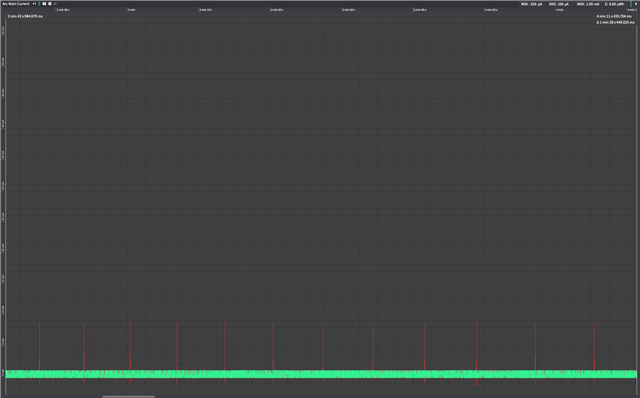
Do tell if I should provide any more information or code.
Thanks in advance.
-- Carl Richard