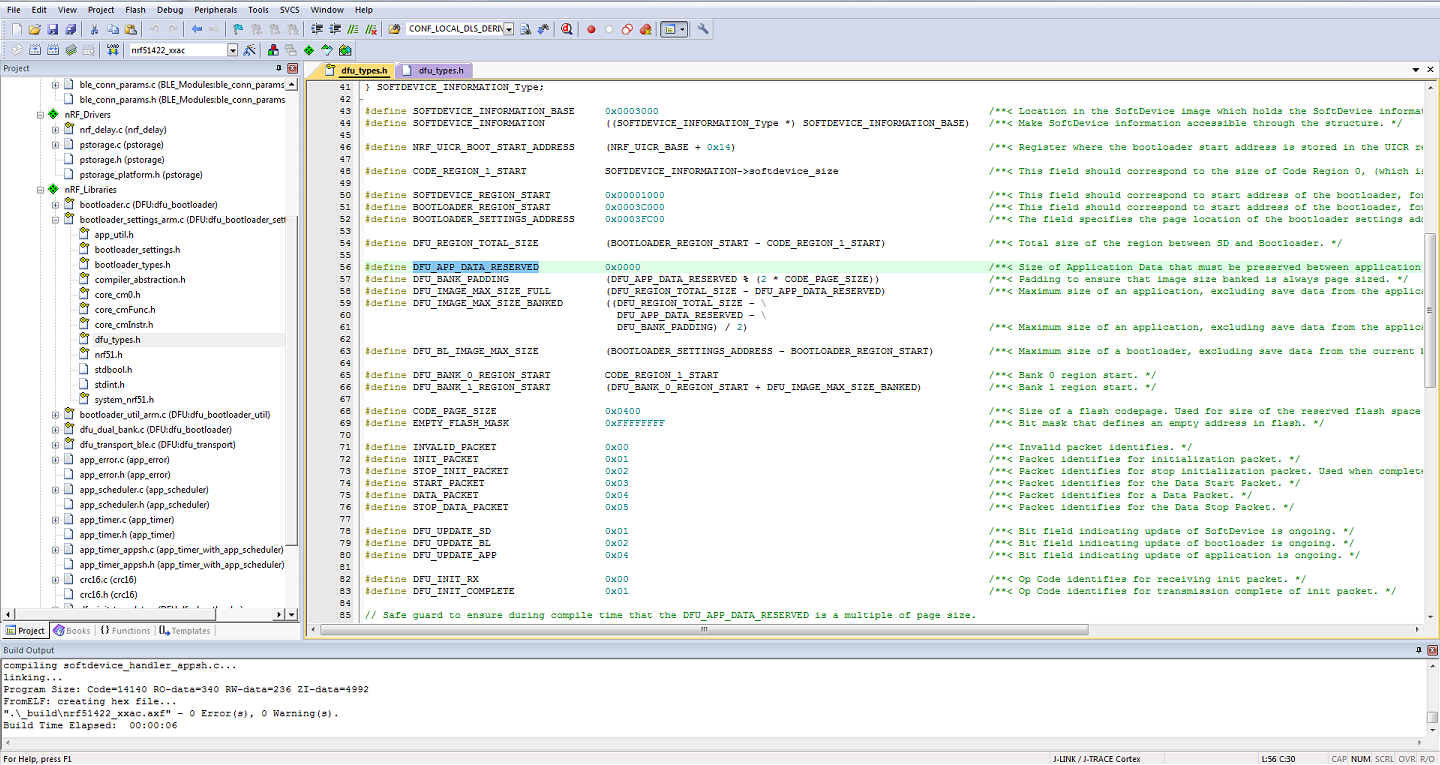I'm using the latest version of Keil with Software Packs. As I understood, copies of configurable files are stored in RTE folder. Non-configurable files are stored inside Keil folder structure and projects have only links to them.
For the bootloader example (dfu_dual_bank_ble_s110_pca10028) I want to change the DFU_APP_DATA_RESERVED. I do so by changing the parameter in dfu_types.h stored in the RTE folder. But this does not work, as the bootloader_settings_arm.c file from the software pack does not include the configurable file from the RTE folder, but the read-only, non-configurable, file from the Software Pack...
How to make the files from the Software Pack include the configurable files?
Configurable file:
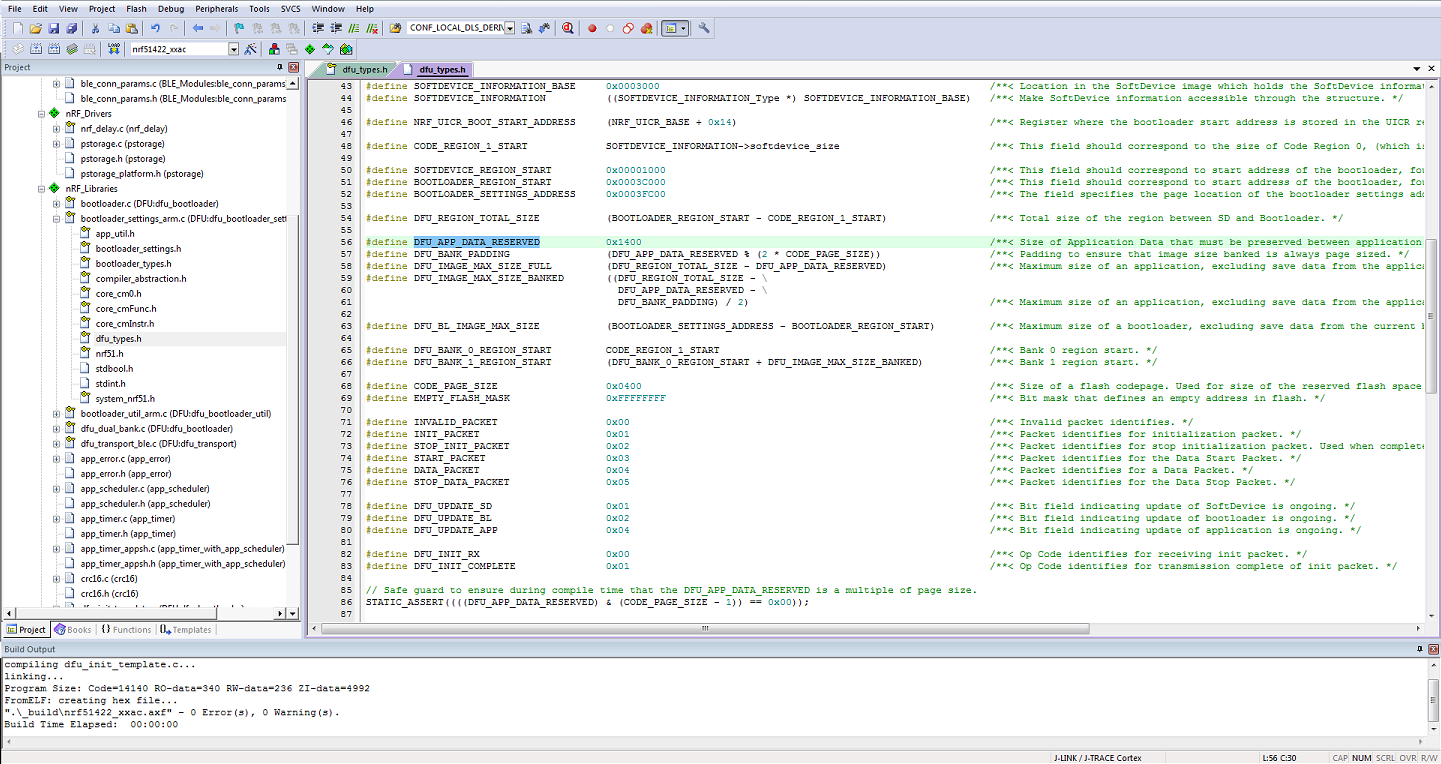
File used by bootloader: