Hi,
If the app keeps sending data at a certain rate, the numbers will skip and the software will stop.
I tried to see how much data I could communicate and at what speed. So, I made it possible to increment and send numbers at regular intervals from my own serial monitor and Android app(Android-nRF-UART).
I experimented in the following way.
- The sample "ble_app_uart" of SDKv16.00 was written in nRF52832.
- I installed "Android-nRF-UART (slightly edited)" on my Android tablet (Android 7.0) using Android studio.
- Windows PC via uart and monitor it with a serial monitor of my own making.
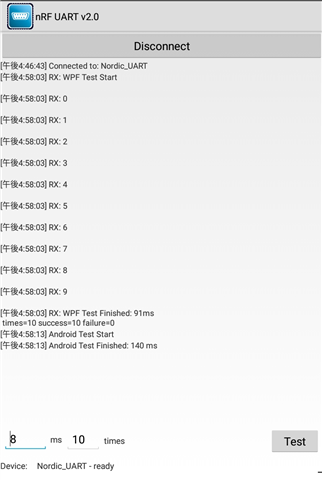
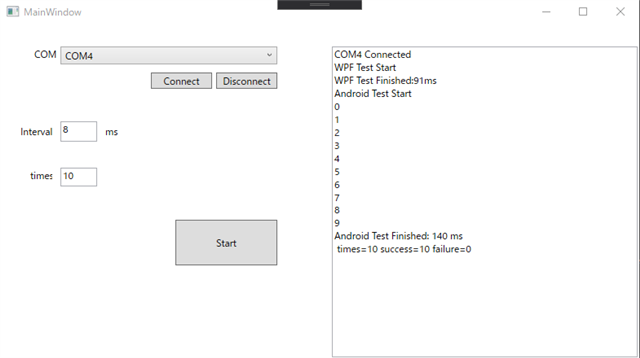
First, we tested the communication from the serial monitor to the Android app.(serial monitor -> Android app)
The results were as follows.
| loop count | interval(ms) | result | Notes |
| 10 | 0 | failure | "ble_app_uart" stopped |
| 10 | 5 | success | |
| 100 | 5 | failure | "ble_app_uart" stopped |
| 100 | 10 | success | |
| 1000 | 10 | failure | "ble_app_uart" stopped |
Next, we tested the communication from the Android app to the serial monitor.(Android app -> serial monitor)
The results were as follows.
| loop count | interval(ms) | result | Notes |
| 10 | 0 | success | There's more time lag than a serial monitor.(?) |
| 100 | 0 | failure | 40 failures occurred. |
| 100 | 5 | success | |
| 1000 | 5 | failure | The data does not reach around 250 times. |
| 1000 | 10 | failure |
Around 350 times, the data is skipped until about 600 times. And it doesn't reach the end. However, it does not stop "ble_app_uart". The sender has completed the loop to the end. |
| 1000 | 40 | success | |
| 10000 | 40 | failure |
Around 1350 times, the data is skipped until about 1500 times. And it doesn't reach the end. However, it does not stop "ble_app_uart". The sender has completed the loop to the end. |
Question
- What are some possible causes of why apps(ble_app_uart) stop?
- What could be the cause of the skipped numbers on the receiving end?
- How much throughput is allowed in nRF52832?
Thank you.


