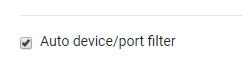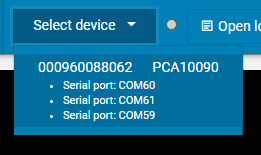Hello together,
I am trying to update the nRF9160 device because I can't get a network connection.
I followed the guidance of a manual of this site (https://devzone.nordicsemi.com/nordic/cellular-iot-guides/b/getting-started-cellular/posts/nrf-cloud-certificate-update).
When it comes to the point " ensure the modem is in offline state (AT+CFUN=4)" I get a timed out Error.
I attached a screenshot which shows the error and also that I have added the "nrf91dk_at_client_long_at_commands" which should prevent it, but didn't helped.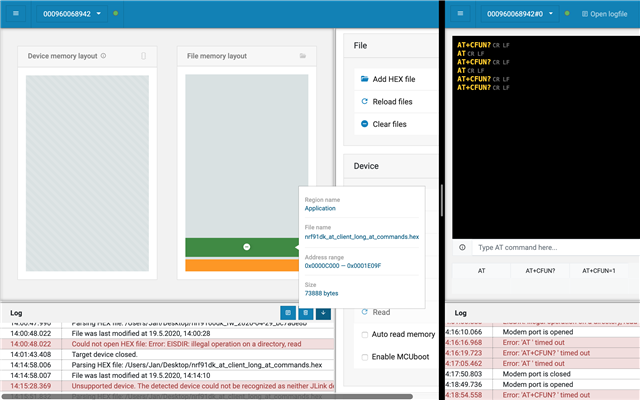
Hope you can help me with something I can try to make it work.
Thanks in Advance and best greetings
jseidel