Hi,
I use usb_msc in nRF5_SDK_15.3.0_59ac345 use case, format file system and create folder and its subfolder test, found that segger development environment compiled programs, format file system, create subfolders appear garbled;
Using the program compiled by KEIL development environment, after formatting the file system, it is normal to create subfolders;
At present, the project development is close to the end, we hope to continue to use Segger to complete the development work; Segger version v4.12, v4.30, v4.53 are all in disorder; see the appendix for the test program; development board pca10056;
1. Test procedure
2262.nRF5_SDK_15.3.0_59ac345-new.rar
2. Problem phenomenon
1) First level folder:
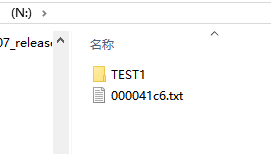
2) Secondary folder created by keil program normally
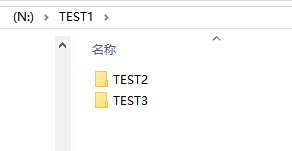
3) Secondary folder created by segger program error
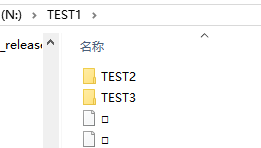
3. Test method
1) Burning the program compiled by Keil
1> Unplug USB and press button3 to format the file system
2> Press button1 to create folders and subfolders
3> Plug in USB to check whether the subfolder is normal
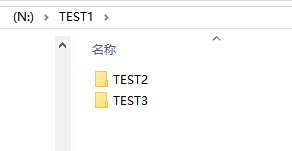
4> This is the. Hex compiled by me with keil. It is convenient for you to reproduce the problem quickly
2) Burning the program compiled by Segger
Note: after burning, power off the j-link, USB and development board once, and then carry out the following steps;
1> Unplug USB and press button3 to format the file system
2> Press button1 to create folders and subfolders
3> Plug in USB to check whether the subfolder is error
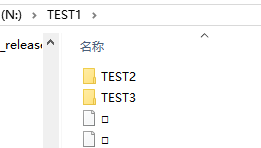
4> This is the. Hex compiled by me with segger. It is convenient for you to reproduce the problem quickly


