Hi
my USB keyboard application works on Windows and Linux but not on a MacBook Air with
macOS Sierra 10.12.6. So I did step back and tried the combined HID example
nRF5_SDK_16.0.0_98a08e2/examples/peripheral/usbd_hid_composite/hex/usbd_hid_composite_pca10056.hex
with md5sum 6ffe5856a45b765a6ecf10ec0e348cdc
surprise: it does not work either
what I did:
flash the example hex file on PCA10056 version 2.0.1
connect the board to the MacBook Air
result:
mouse works perfectly as expected
keyboard is visible in the OS settings dialog for keyboards
no reaction at all on button3 (SHIFT) and button4 (letter G)
unexpected behaveour of LED3 - the picture below shows the LED timing on an oscilloscope:
stable for about 20ms then 4 toggles in row
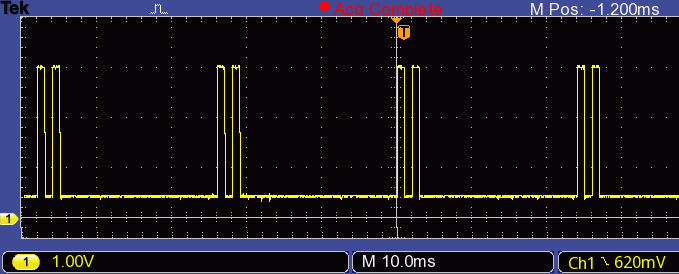
I look at the code and from this point I'm guessing:
the LED might get inverted in APP_USBD_HID_USER_EVT_OUT_REPORT_READY
is the OS asking for information?
or trying to discover the type of the keyboard by provoking a reaction (which is not delivered by the example code)?
I'm aware that the OS does not recognize the type of the keyboard and it asks me to press the button right of LEFT-SHIFT.
This button might be 'Z' on an standard US keyboard or the additional "NON-US-KEY" (keycode 100 decimal) on non-US keyboards.
The DevKit is not a real keyboard so I can't press this key and I skip this step and set the european keyboard type later manually.
But this does not help - the keyboard part of the DevKit example is still stuck.
I'm new to USB and HID. And I don't know how to low level debug USB/HID on a Mac.
So I tried comparing USB descriptors of the example with a Holtek keyboard which works fine.
But I couldn't find a notable difference.
Just one detail - it could be a hint or spurious neglectable glitch:
when I compared descriptors on Linux I saw an empty (all zeroes) IN report coming from the Holtek keyboard at the beginning.
I didn't expect this report and I don't know if I should pay attention to it.
question:
are you able to reproduce the problem connecting the composite HID example to a Mac?
despite searching forums a lot I have no clue yet what to look for.
suggestions are welcome - for example: should I dive into USB spec to find if an OS can ask questions to a keyboard and the example does not cover this dialog?
best regards
Peter


