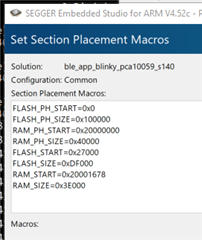I received my NRF52840 dongles and downloaded SDK 16.0.0 and SES 4.52c. I found some old documentation that said how to convert ble_app_blinky to the dongle but then exploring the SDK it looks like there's a project already configured for the dongle:
examples\ble_peripheral\ble_app_blinky\pca10059\s140\ses
so I built it and got a HEX file. But that hex file doesn't work. When I load it up in nRF Connect's programmer I think I can see why.
The file I generated:
65,847 ble_app_blinky_pca10059_s140.hex
but there is a pre-built binary located in examples\ble_peripheral\ble_app_blinky\hex\ble_app_blinky_pca10059_s140.hex
504,895 ble_app_blinky_pca10059_s140.hex
I went into the programming utility and I added an MBR file
mbr_nrf52_2.4.1_mbr.hex
then I went to add a soft device from components\softdevice\s140\hex:
438,258 s140_nrf52_7.0.1_softdevice.hex
That soft device file plus the mbr file plus my example .hex file adds up to about the right size, so that seemed right ... but when I add all three to the programming utility, it warns me of overlapping regions. And, obviously, it doesn't work. When I download that pre-built image it works great.
I don't mind doing these steps manually for now... but what am I doing wrong?