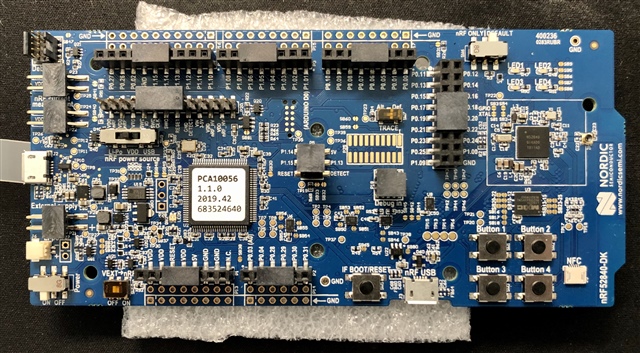Hi,
I saw a similar post (Case ID: 249969) and this just happen to me.
I have not used my nRF52840 DK for a few weeks. It has been in its original plastic bag the whole time. Connected it today and nothing happen (no light on LED5), no responds from Windows that it connected. I also plugged in a nRF52 DK on the same USB cable and that "turned" on, LED blinking and I could connect to it with the nRF Connect application (v3.3.3) and programer v1.4.2.
made sure it was like below:
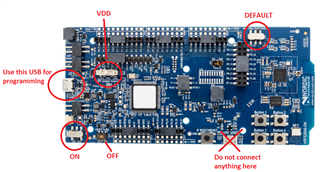
I checked power on TP11 and TP12 - found 5V as expected. I also checked other TPs and found 3.19V (TP31) and 4.65V (TP32). Also measured 2.98V on VDDnRF and same on TP7.
So I'm very curious on what has happen with my nRF52840 DK?
Could it be something wrong with the interface MCU? IF BOOT/RESET button?
Any suggestion would be appreciated.
best regards,
Peter