Hello!
I am setting up SEGGER on my mac. Completed all the steps in Getting Started Assistant.
But in the last step at "Set up a project in SEGGER Embedded Studio" where I need to set locations for files and directories, after I press OK, I get an error.
These are the locations
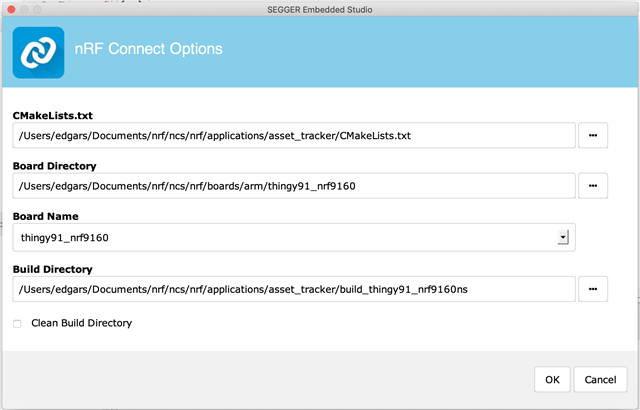
After pressing OK
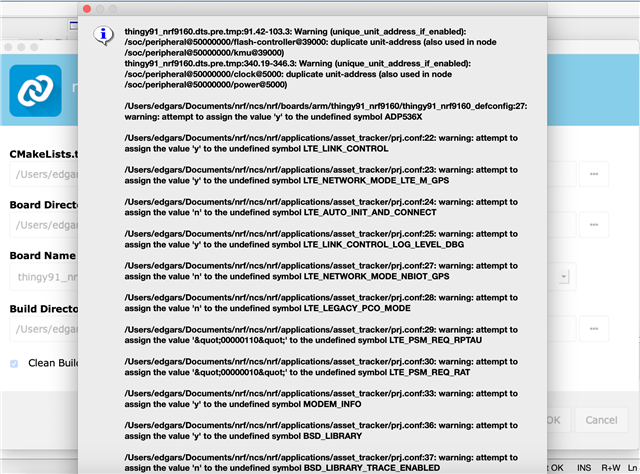
And after that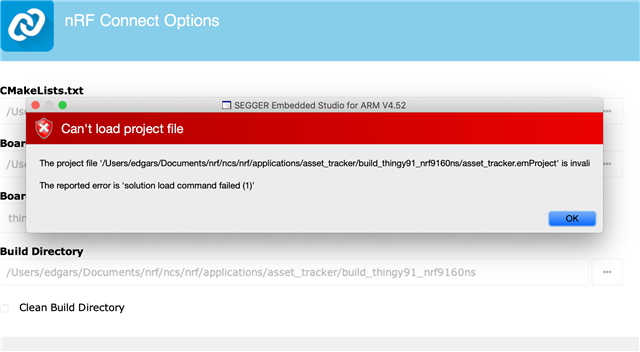
If I try to do it once more without changing anything I get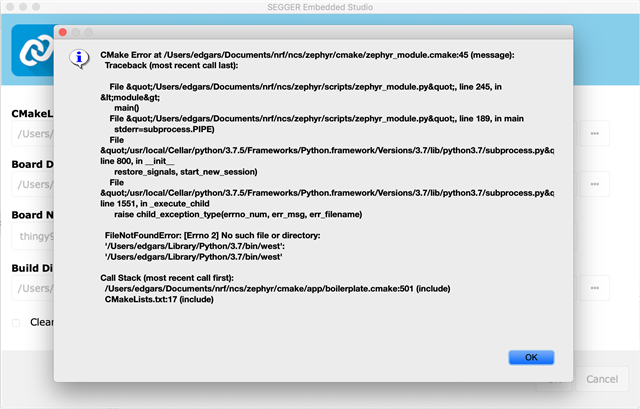
and again this afterwards
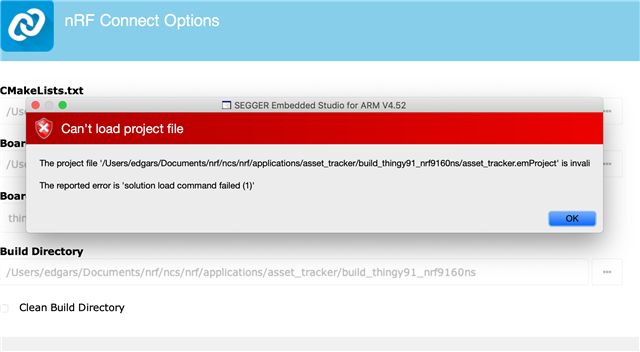
From this I understand, that it is looking for python files in user folder, but by default they are in system folder. How do I chance location where it looks for it?
Also here is the full list of problems from first error screen
thingy91_nrf9160.dts.pre.tmp:91.42-103.3: Warning (unique_unit_address_if_enabled): /soc/peripheral@50000000/flash-controller@39000: duplicate unit-address (also used in node /soc/peripheral@50000000/kmu@39000)
thingy91_nrf9160.dts.pre.tmp:340.19-346.3: Warning (unique_unit_address_if_enabled): /soc/peripheral@50000000/clock@5000: duplicate unit-address (also used in node /soc/peripheral@50000000/power@5000)
/Users/edgars/Documents/nrf/ncs/nrf/boards/arm/thingy91_nrf9160/thingy91_nrf9160_defconfig:27: warning: attempt to assign the value 'y' to the undefined symbol ADP536X
/Users/edgars/Documents/nrf/ncs/nrf/applications/asset_tracker/prj.conf:22: warning: attempt to assign the value 'y' to the undefined symbol LTE_LINK_CONTROL
/Users/edgars/Documents/nrf/ncs/nrf/applications/asset_tracker/prj.conf:23: warning: attempt to assign the value 'y' to the undefined symbol LTE_NETWORK_MODE_LTE_M_GPS
/Users/edgars/Documents/nrf/ncs/nrf/applications/asset_tracker/prj.conf:24: warning: attempt to assign the value 'n' to the undefined symbol LTE_AUTO_INIT_AND_CONNECT
/Users/edgars/Documents/nrf/ncs/nrf/applications/asset_tracker/prj.conf:25: warning: attempt to assign the value 'y' to the undefined symbol LTE_LINK_CONTROL_LOG_LEVEL_DBG
/Users/edgars/Documents/nrf/ncs/nrf/applications/asset_tracker/prj.conf:27: warning: attempt to assign the value 'n' to the undefined symbol LTE_NETWORK_MODE_NBIOT_GPS
/Users/edgars/Documents/nrf/ncs/nrf/applications/asset_tracker/prj.conf:28: warning: attempt to assign the value 'n' to the undefined symbol LTE_LEGACY_PCO_MODE
/Users/edgars/Documents/nrf/ncs/nrf/applications/asset_tracker/prj.conf:29: warning: attempt to assign the value '"00000110"' to the undefined symbol LTE_PSM_REQ_RPTAU
/Users/edgars/Documents/nrf/ncs/nrf/applications/asset_tracker/prj.conf:30: warning: attempt to assign the value '"00000010"' to the undefined symbol LTE_PSM_REQ_RAT
/Users/edgars/Documents/nrf/ncs/nrf/applications/asset_tracker/prj.conf:33: warning: attempt to assign the value 'y' to the undefined symbol MODEM_INFO
/Users/edgars/Documents/nrf/ncs/nrf/applications/asset_tracker/prj.conf:36: warning: attempt to assign the value 'y' to the undefined symbol BSD_LIBRARY
/Users/edgars/Documents/nrf/ncs/nrf/applications/asset_tracker/prj.conf:37: warning: attempt to assign the value 'n' to the undefined symbol BSD_LIBRARY_TRACE_ENABLED
/Users/edgars/Documents/nrf/ncs/nrf/applications/asset_tracker/prj.conf:40: warning: attempt to assign the value 'y' to the undefined symbol CLOUD_API
/Users/edgars/Documents/nrf/ncs/nrf/applications/asset_tracker/prj.conf:41: warning: attempt to assign the value 'y' to the undefined symbol NRF_CLOUD
/Users/edgars/Documents/nrf/ncs/nrf/applications/asset_tracker/prj.conf:42: warning: attempt to assign the value 'y' to the undefined symbol NRF_CLOUD_LOG_LEVEL_DBG
/Users/edgars/Documents/nrf/ncs/nrf/applications/asset_tracker/prj.conf:43: warning: attempt to assign the value 'y' to the undefined symbol NRF_CLOUD_AGPS
/Users/edgars/Documents/nrf/ncs/nrf/applications/asset_tracker/prj.conf:44: warning: attempt to assign the value 'y' to the undefined symbol NRF_CLOUD_CONNECTION_POLL_THREAD
/Users/edgars/Documents/nrf/ncs/nrf/applications/asset_tracker/prj.conf:46: warning: attempt to assign the value 'y' to the undefined symbol CJSON_LIB
/Users/edgars/Documents/nrf/ncs/nrf/applications/asset_tracker/prj.conf:50: warning: attempt to assign the value 'y' to the undefined symbol CLOUD_PERSISTENT_SESSIONS
/Users/edgars/Documents/nrf/ncs/nrf/applications/asset_tracker/prj.conf:58: warning: attempt to assign the value 'y' to the undefined symbol NRF9160_GPS
/Users/edgars/Documents/nrf/ncs/nrf/applications/asset_tracker/prj.conf:60: warning: attempt to assign the value 'y' to the undefined symbol NRF9160_GPS_LOG_LEVEL_DBG
/Users/edgars/Documents/nrf/ncs/nrf/applications/asset_tracker/prj.conf:71: warning: attempt to assign the value 'y' to the undefined symbol DK_LIBRARY
/Users/edgars/Documents/nrf/ncs/nrf/applications/asset_tracker/prj.conf:72: warning: attempt to assign the value 'n' to the undefined symbol DK_LIBRARY_INVERT_LEDS
/Users/edgars/Documents/nrf/ncs/nrf/applications/asset_tracker/prj.conf:95: warning: attempt to assign the value 'y' to the undefined symbol AWS_FOTA
/Users/edgars/Documents/nrf/ncs/nrf/applications/asset_tracker/prj.conf:96: warning: attempt to assign the value 'y' to the undefined symbol FOTA_DOWNLOAD
/Users/edgars/Documents/nrf/ncs/nrf/applications/asset_tracker/prj.conf:97: warning: attempt to assign the value 'y' to the undefined symbol AWS_FOTA_LOG_LEVEL_DBG
/Users/edgars/Documents/nrf/ncs/nrf/applications/asset_tracker/prj.conf:98: warning: attempt to assign the value 'y' to the undefined symbol AWS_JOBS_LOG_LEVEL_DBG
/Users/edgars/Documents/nrf/ncs/nrf/applications/asset_tracker/prj.conf:99: warning: attempt to assign the value 'y' to the undefined symbol DFU_TARGET
/Users/edgars/Documents/nrf/ncs/nrf/applications/asset_tracker/prj.conf:102: warning: attempt to assign the value 'y' to the undefined symbol DOWNLOAD_CLIENT
/Users/edgars/Documents/nrf/ncs/nrf/applications/asset_tracker/prj.conf:103: warning: attempt to assign the value '4096' to the undefined symbol DOWNLOAD_CLIENT_STACK_SIZE
/Users/edgars/Documents/nrf/ncs/nrf/applications/asset_tracker/prj.conf:106: warning: attempt to assign the value 'n' to the undefined symbol RESET_ON_FATAL_ERROR
error: Aborting due to Kconfig warnings
CMake Error at /Users/edgars/Documents/nrf/ncs/zephyr/cmake/kconfig.cmake:217 (message):
command failed with return code: 1
Call Stack (most recent call first):
/Users/edgars/Documents/nrf/ncs/zephyr/cmake/app/boilerplate.cmake:504 (include)
CMakeLists.txt:17 (include)
Please help me understand where the problem is and finish the setup.
Kind regards,
Edgars


