Hi everyone,
I started working on the nRF9160 with a Thingy91. I installed nRF Connect SDK v1.2.0 and i was able to try some sample like GPS or AT_client. However I would like to try the udp_gps sample that i found on this link (https://github.com/Rallare/fw-nrfconnect-nrf/tree/nrf9160_samples) so i can send a position to a server.
To do that I copy/past the directory of the udp_gps to the samples directory (ncs/v1.2.0/nrf/samples/nrf9160). When I try to load the project on SES i have the following message :
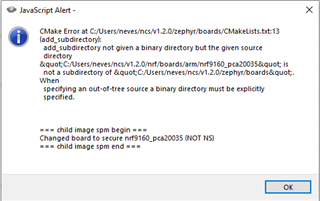
and then

If someone can help me out i would be grateful.
Thanks


