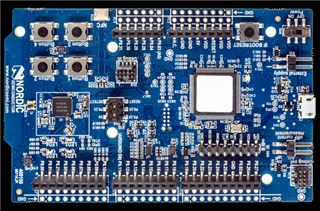Hi
I use SES and nRF52832 dongle . I want to send data on "ble uart" and get that data on "nRF UART v2.0" app. mean i want send a string in program while every 5 second and get it on mobile app. I did different ways. But it didn't work.
I use this example "\nRF5SDK160098a08e2\examples\ble_peripheral\ble_app_uart\pca10040\s132\ses"
pls help me .