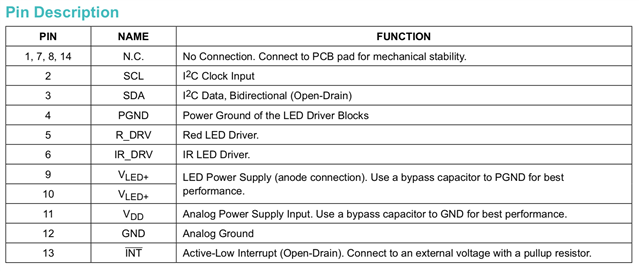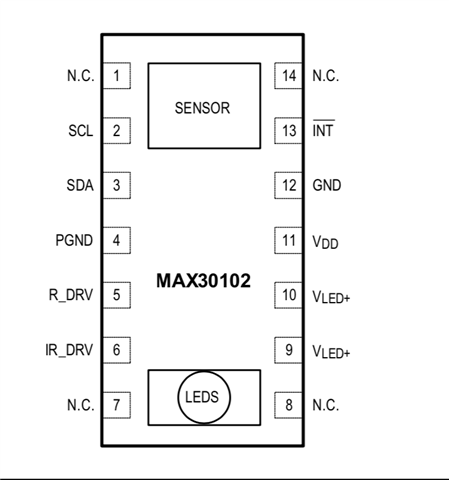I am currently working on a Heart rate sensor(max30102). I have connected the sensor to my nrf52 DK as follows:
GND -> GND
VDD -> VIN
SCL -> P0.27
SDA -> P0.26
INT -> P0.17
I am working on the twi_sensor example from the sdk. I have used NRF_LOG_INFO(); and the example is running on the board but the sensor does not get initialized when called. i called a function that return the sensor i.d but the result ended with 0x00, in addition the LED's of the sensor are off.
I am not sure what i am missing? I have not coded or configured anything regarding the INT pin.... I just plugged the pin into P0.17. The documentation as seen below says i should attach the INT pin to an external voltage with a pull-up resistor. How do i go about this on my nrf52 DK?
Other than the INT pin i do not see why the sensor wont initialize. Any help would be appreciated. Thank you.