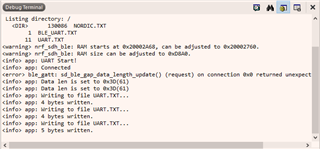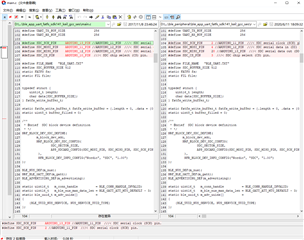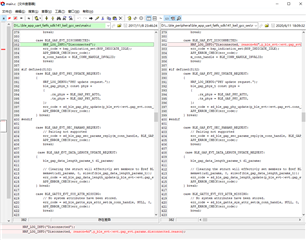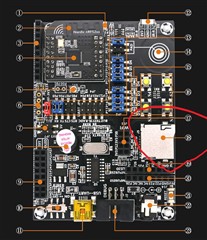Hardware: nrf52832
SDK: 16.0.0 with FreeRtos,
Softdevice: S132 7.0
I set configMAX_PRIORITIES to 5 and modified nrf_sdh_freertos_init to set BLE task priority to 4.
My sd card maintain task priority is set to 2.
For BLE NUS service:
#define MIN_CONN_INTERVAL MSEC_TO_UNITS(20, UNIT_1_25_MS) /**< Minimum acceptable connection interval (20 ms), Connection interval uses 1.25 ms units. */
#define MAX_CONN_INTERVAL MSEC_TO_UNITS(75, UNIT_1_25_MS) /**< Maximum acceptable connection interval (75 ms), Connection interval uses 1.25 ms units. */
#define SLAVE_LATENCY 0 /**< Slave latency. */
#define CONN_SUP_TIMEOUT MSEC_TO_UNITS(4000, UNIT_10_MS) /**< Connection supervisory time-out (4 seconds). */
The NUS service and SD card function works fine when test them separately. But if Operate SD card during NUS connection, I got disconnect with reason:0x8
I have tried to enlarge INTERVAL to 120ms/175ms, also tried to change SLAVE_LATENCY to 4. Problem still exist.
I searched internet and NRF Dev Zone, found some similar question, but none of them can resolve my problem. So I have to raise a new question here.