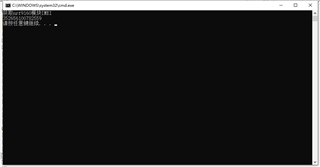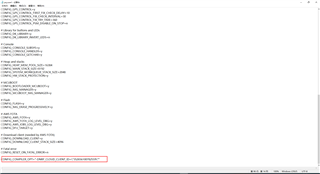1. I have an nrf9160 module, patched on the customer's own board.
2. I want to connect this board to nrfcloud
3. I read the imei of this nrf9160 module through the software
4. But I don't know where to look for PIN or HWID
5. Please tell me where to get PIN or HWID to add module to nrfcloud's background