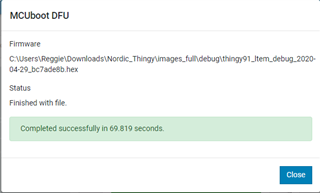After unpacking I followed the first step at nordicsemi.com/thingy91, which is to update the firmware. I followed the linked instructions to update the modem and application via USB using freshly-downloaded desktop nRF Connect v3.3.3 tools and the files from the latest package (modem: mfwnrf9160120, application: ...\Thingy91\thingy91_fw_2020-04-29_bc7ade8b\images_full\thingy91_ltem_2020-04-29_bc7ade8b.hex) as recommended in a month-old thread "No connection to network after update - No LED indication"
I have the same result/problem as the original poster in that thread, but the responses there have not helped and I have not gotten any responses to my follow up question.
The first sign of trouble is that the modem fw update instructions state at the end of that page that AT+CGMR can be used to check the update. However, when using nRF Connect v3.3.3 - LTE Link Monitor all AT commands time out (again, my screen looks the same as the OP's in that thread).
The second sign of trouble is that I can find no clarity on which application file should be loaded to provide the same functionality as out of the box, or at least allow me to proceed with the Getting Started instructions for registering my device and connecting to the nRF cloud. (The contents.txt file does not answer this question.)
What should be my next attempt?