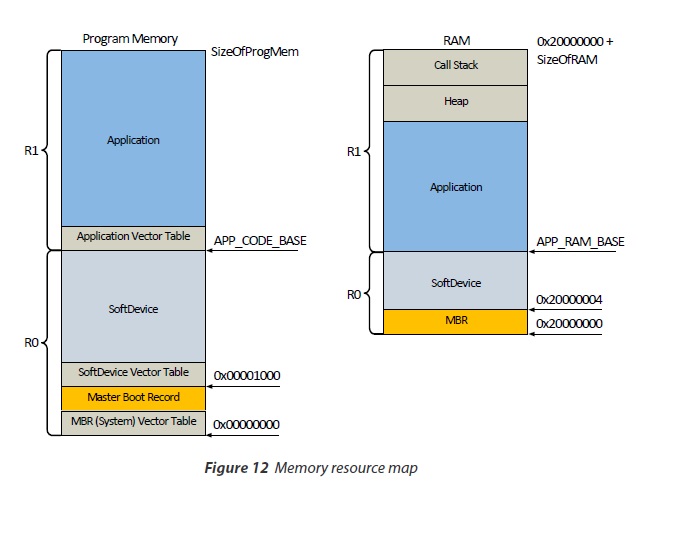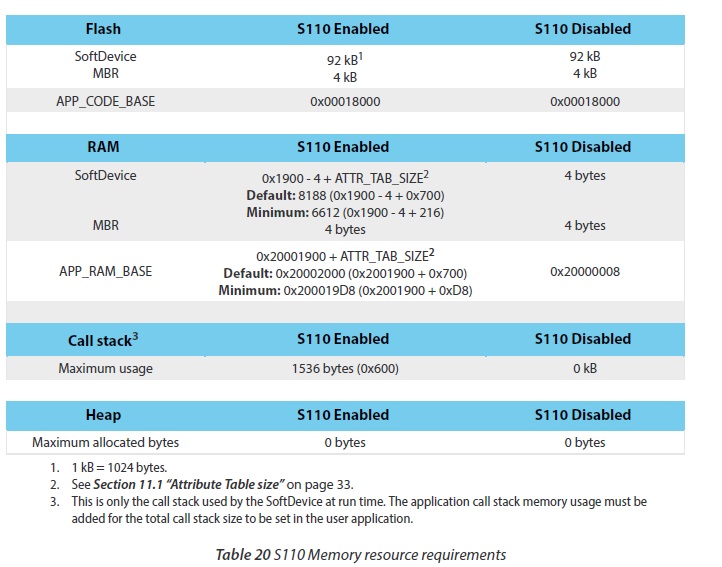Hi
I'm using Keil V5 to program the Nordic nRF51 DK ( the one here: www.nordicsemi.com/.../nRF51-DK) but I'm a bit confused as to whether or not I need to change the settings on the Target Driver Settings on this page:
I've been getting frequent errors such as "Error: Flash Download failed - "Cortex-M0" " and I have tried numerous different settings for the IROM and IRAM values, but changing the address range on the above screen seems to get it working. Should it start from 0x18000 so it does not affect the Soft Device? Changing it to this allows me to download it to the device but its a bit buggy.
When using the nRF51 DK with S110 8.0, what settings should I use in Target Driver Setup or should I need to change it all? Is it simply the IRAM and IROM values I need to change?
Also, what are the correct values for IRAM and IROM? There seems to be a lot of conflicting information on what the actual values are.
Thanks