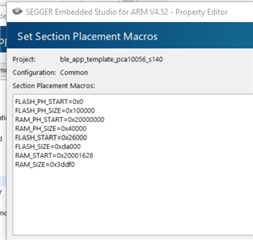I have built a custom chip with nrf52840 on it.
I use Ses as development tool.
I took as startingpoint for software SDK15.3 with Softdevice 140
I took the ble_template from the SDK and copied my code init.
I can compile the code without any error, but when I flash it on the device it does not start to advertise.
In debugger mode it starts up well, but then runs into app_error_weak.c
now the function gives error code and stuff, but I don't know, how to find the code witch caused the error
that is what i got from ses and the error handler
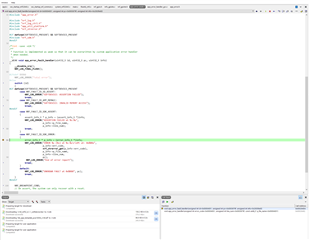
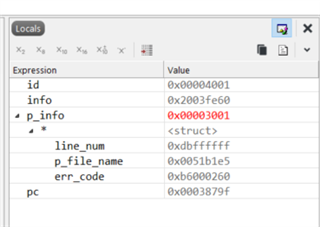
I'm not sure if its relevant but in call stack ar two functions in it

the first is in app_error_weak.c
the secound is in app_error_handler_gcc.c
and shows those parameters

because error_code in one handler and id in the other ar the same i guess, that 1 error is thrown and chaugt by both handlers, or
one handler calls the other.
But I don't know now how to solve this. And how to search for the code whitch caused the error.
thanks for any help