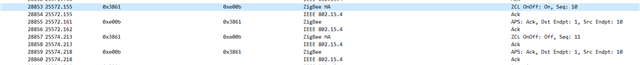Hi,
I am looking where can I get the ACK from the light bulb, in Zigbee light control example. I am using the latest sdk nRF5_SDK_for_Thread_and_Zigbee_v4.1.0_32ce5f8.
what I am actually trying to achieve is to measure the network latency. I have already done that in Bluetooth Mesh as the light switch example can send a reliable message and I get the ACK if the packet is really delayed then a timeout. so is there a way to do the same in Zigbee light control example. For now I am not receiving any kind of ACK from the bulb. The switch just says
"Send ON/OFF command:"
and I can also see that on the bulb
"app: Set ON/OFF value: 1
<info> app: Set level value: 255
<info> app: zcl_device_cb status: 0
<info> app: zcl_device_cb id 0"
p.s. I am using nRF 52840 dk (pca10056) as bulb & switch and a nRF 52840 dongle (pca10059) as a coordinator
Thanks