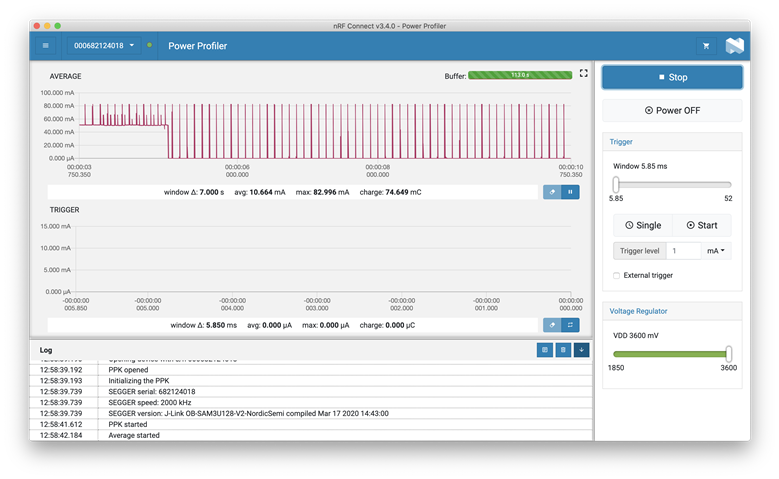Hi!
I've been having some issues with the ppk recently. I've been trying to measure the current on our custom board but it was showing way too much so I tried on the DK. This is what I'm getting:

The higher baseline is just as soon as the ppk measurement starts and then goes away and consistently stays as it is on the right side of the image. I've tried switching out the DK and the PPK and nothing helped. Wondering if you know what the issue could be? I'm not 100% sure if it started after, but I recently upgraded the nrf connect firmware (don't remember exactly from which version but probably 3.3.X).