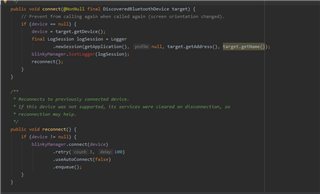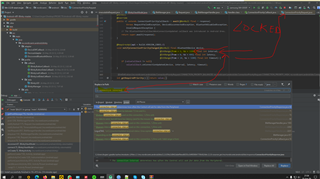I started modifying the NRF Android Blinky example project to suits my needs (to control a servo motor). I observed there is a BIG delay between writings to a specific characteristic.
I would like that servo motor to move in real time. If you make multiple modifications per second, the queue size will increase and phone will continue to send the data over a few seconds.
Is there a way to decrease this delay? Can you try to reproduce this issue by sending multiple values/second to a specific characteristic?
As a microcontroller I use NRF52832 with a custom board.
Thank you very much!