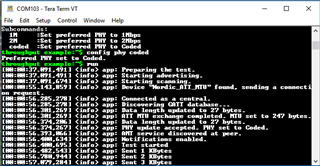Hi,
I am using the last up to date demo software for long range BLE throughput test and get systematically, as soon as I press buton 3 or 4 an error "Lost logs - increase backend".
It looks that I am not the first user to get this error but I can't find any easy way to correct it.
After a few hours trying to find a solution on internet, I'm stuck and can't run my throughput test.
Could you help me ?
The project is:
- ble-app_att_mtu_throughput_pca10056_s140.
- platform is SEGGER Embedded studio 4.52c Build 2020051500.42136
- compiler GCC/BINUTILS 9-2019-q4-major source distribution
Is there a bug in this example ?
Could you help me ?
Best regards
B. Chiron
P.S. here is an image of the error on screen: