Hi,
I downloaded nRF5_SDK_15.3.0_59ac345.
The first time,
Uploaded "..\examples\connectivity\ble_connectivity\hex ble_connectivity_s140_usb_hci_pca10059.hex" by nRF Connect Programmer.
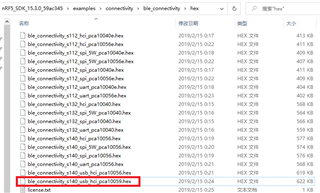
But the dongle didn't work, and nRF Connect Programmer displayed:
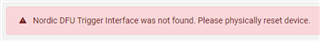
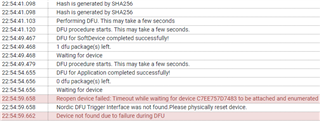
The second time,
I opened "..examples\connectivity\ble_connectivity\pca10059\ser_s140_usb_hci\ses ble_connectivity_s140_usb_hci_pca10059.emProject" with SEGGER Embedded Studio and built this project. Uploaded "..\examples\connectivity\ble_connectivity\pca10059\ser_s140_usb_hci\ses\Output\Release\Exe ble_connectivity_s140_usb_hci_pca10059.hex" and "..\components\softdevice\s140\hex s140_nrf52_6.1.1_softdevice.hex" by nRF Connect Programmer.

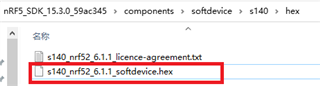
nRF Connect Programmer displayed the same errors.
My question is "How to compile and use connectivity for nRF52840 Dongle?"
Best regards

