Hello! I'm somewhat new to SES and still trying to understand the program a bit. Some of the features are a bit less intuitive than others.
Right now, I'm actually not having many problems with the code itself as much as I am with how to add libraries to my project. For instance, I started a project from an example and I've added additional functionality to the project. I have it working with a few different sensors using TWI/I2C.
I am now adding ADC to my project. To get this working, I ran into several instances of statements that don't exist. I ended up going into the config file and adding a lot of code from the other project, which seems to have helped most my issues.
The issue I am currently having is that I can't seem to find a way to import a library with all its dependencies. For instance, below is an example of a currently working project:
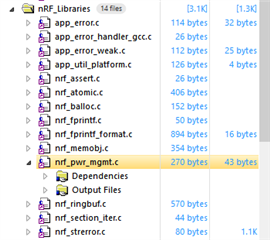
As you can see, each of the modules (specifically the nrf_pwr_mgmt.c library) is already in the other project, complete with all it's dependencies.
I'm now right clicking and adding an existing file, selecting the *.c and *.h files and it will import those files in, but none of their dependencies:

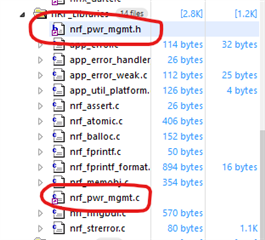
Now when I try to compile the project, I'll get an error about a missing file that I need to be included in order to get the project to compile:
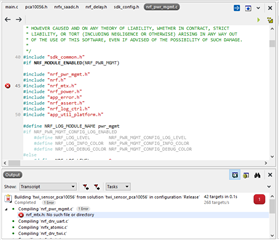
What's the easiest way to transfer an entire library and it's dependencies?
Please let me know when you get the chance. Thanks!


