Open LTE Link Monitor OK, but point connections appear with the following blank interface
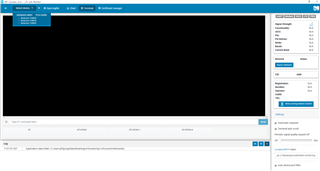
Here's the LTE Link Monitor that shows the blank

LTE Link Monitor is blank most of the time and occasionally uses normally
Open LTE Link Monitor OK, but point connections appear with the following blank interface
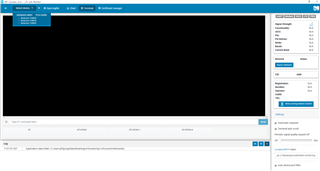
Here's the LTE Link Monitor that shows the blank

LTE Link Monitor is blank most of the time and occasionally uses normally
Also try to press 'Ctrl + R' in the white screen, this could refresh the window.
Kenneth
1. Unloading and reloading will not solve the problem
2.Ctrl and R can only solve the white screen problem, but still can not connect the serial port, will also white screen again.
3. After testing found that as long as the string tool sscom5.13.1 open the at instruction serial port, and then close the serial port, and sscom5.13.1 software itself does not close, as shown in the following image, open LTE Link Monitor will appear white screen connection problems, presumably it should be serial detection open and closed components there is a bug.
The test re-emergence tool is attached.sscom5.13.1.rar
The test interface is as follows:
Testing:
1. Open AT instruction serial COM23 with sscom5.13.1, and then turn off AT instruction serial COM23 with software sscom5.13.1, but do not turn off sscom5.13.1 software.
2. Open com23 with LTE Link Monitor software, at which point LTE Link Monitor appears a white screen.

1. Unloading and reloading will not solve the problem
2.Ctrl and R can only solve the white screen problem, but still can not connect the serial port, will also white screen again.
3. After testing found that as long as the string tool sscom5.13.1 open the at instruction serial port, and then close the serial port, and sscom5.13.1 software itself does not close, as shown in the following image, open LTE Link Monitor will appear white screen connection problems, presumably it should be serial detection open and closed components there is a bug.
The test re-emergence tool is attached.sscom5.13.1.rar
The test interface is as follows:
Testing:
1. Open AT instruction serial COM23 with sscom5.13.1, and then turn off AT instruction serial COM23 with software sscom5.13.1, but do not turn off sscom5.13.1 software.
2. Open com23 with LTE Link Monitor software, at which point LTE Link Monitor appears a white screen.
