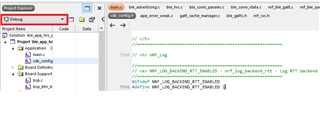Hi
I am trying to get the ble_app_uart to run on my nRF52DK with the nRF52832 on board. I am using SDK version 16 and SoftDevice version 132.
When compile and download the program, i do not see it advertising as it is not visible in the scanned device list on the nRF Connect app on my iPad.
Upon debugging, I find that during initialization in main(), the program seems to run into an error and goes to the app_error_weak() function and stays there.
The call stack shows that it arrived there from the following function - APP_ERROR_CHECK(err_code) after bsp_init() funct
<code>
static void buttons_leds_init(bool * p_erase_bonds)
{
bsp_event_t startup_event;
uint32_t err_code = bsp_init(BSP_INIT_LEDS | BSP_INIT_BUTTONS, bsp_event_handler);
APP_ERROR_CHECK(err_code);
err_code = bsp_btn_ble_init(NULL, &startup_event);
APP_ERROR_CHECK(err_code);
*p_erase_bonds = (startup_event == BSP_EVENT_CLEAR_BONDING_DATA);
}
</code>
Since there were no logging calls in place in the code until this point, there was no information on the Debug terminal. I will put in some logging calls to indicate the status of the execution and post it here soon.
PS: To confirm if the hardware is ok, I downloaded the LED_blinky example and it works fine - i am able to see the blinky device on the nRF LED_Blinky app on my iPad and communicate with it.
So it appears the problem is happening only with this example, which sounds strange. I haven't made any changes yet, just using the default example code.
Regards
Sreenivasa Chary

 again to run? What is the log you see in the Debug Terminal window? Did you see LED1 blinking (
again to run? What is the log you see in the Debug Terminal window? Did you see LED1 blinking (