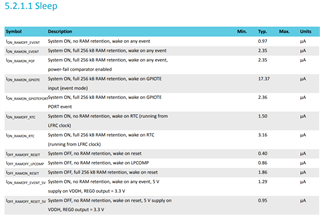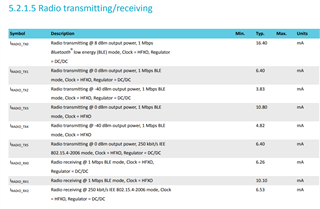Hi all,
I was trying to evaluate the nRF52840 current consumption through the online power profiler. I set the tool as in the below image
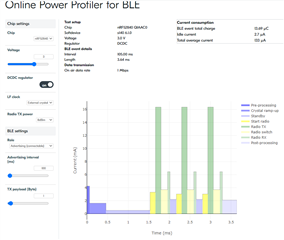
there are three standby currents: one after crystal ramp-up, which is of 1.6 mA; the other two, just after the RX state, are of 2.2 mA.
I cannot find in the datasheet (v 1.1) these current consumption states. I've checked in the sleep, CPU running, and receiving/transmitting sections (see below this message).
what these standby current consumption are related to? Also, what post-processing current consumption of 2.1 mA (the last part of the graph) is related to?
Moreover, if I wanted to consider a sensor reading stage via I2C, before BLE event, what could be the current consumption that I should consider (I'm referring to the nRF52840 power consumption, not considering the sensor, of course)?
Thank you so much in advance for your help!