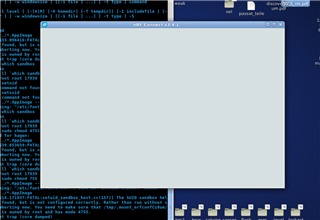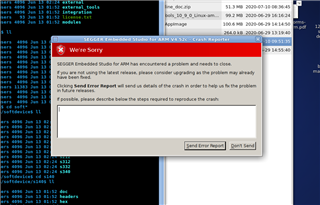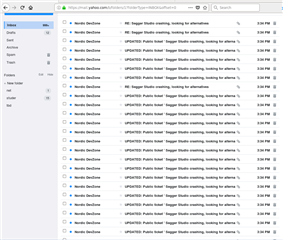Hi All,
we were tasked by a customer to develop software for the nRF52840 and they recommended to use segger embedded studio. We downloaded it from the Nordic web site, installed it, started it and...... opened up fine. So far so good.
Now we were trying examples from the sdk17 and segger studio has been crashing on numerous occasions. Sometimes when compiling, now recently just when opening an example project file. Crashing as in seeing a microsoft style pretty much useless window telling you segger studio had to close. No further information, core dump, error log etc. (at least not that I'm aware of).
My question now: is this normal and to be expected? Or should it be running rock solid? I admit software crashing seems to be acceptable in the microsoft world but certainly not on other operating systems I worked on in the past. At the moment we are using RHEL 7.
Are there other debuggers available apart from the segger software that works well with the Nordic software and libraries? We will build the software and program from the command line anyway short term but occasionally we would require a debugger; jlink probe is not a must I believe.
Comments, advice, hints etc. welcome.
Kind Regards,