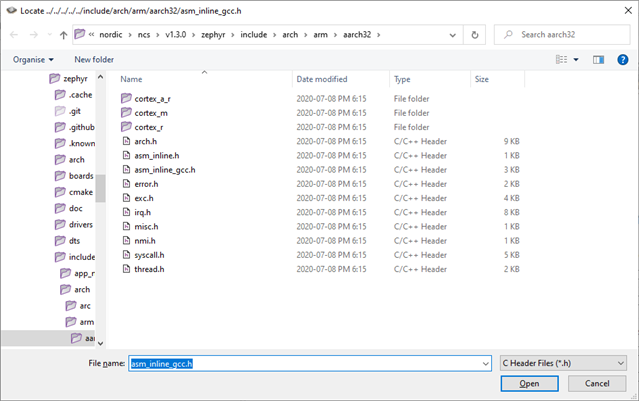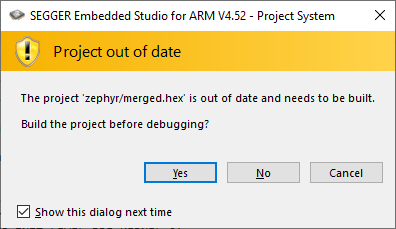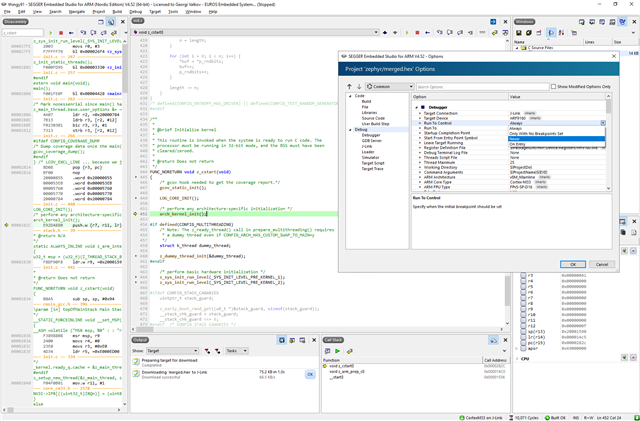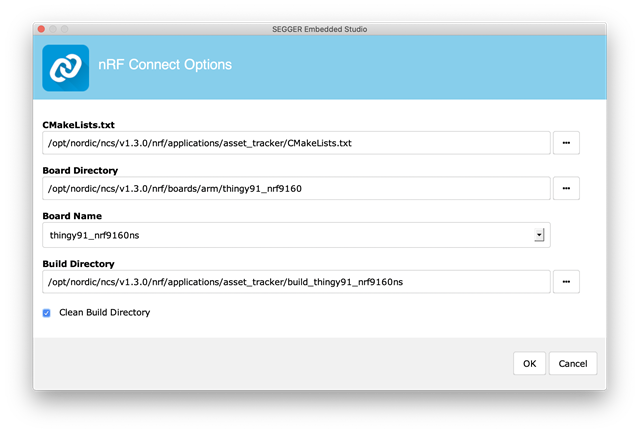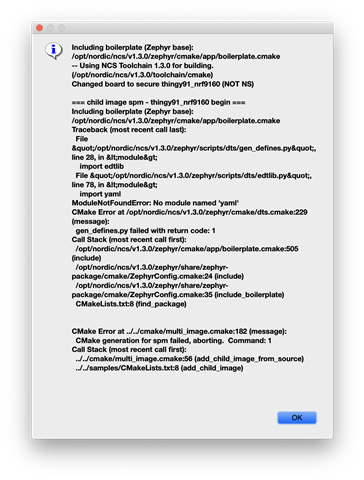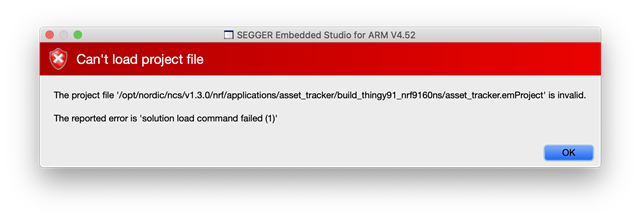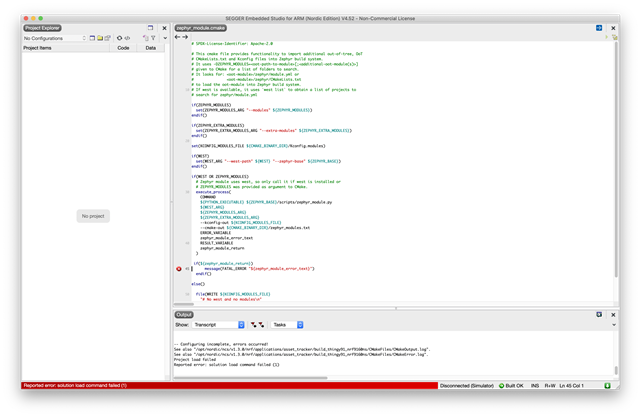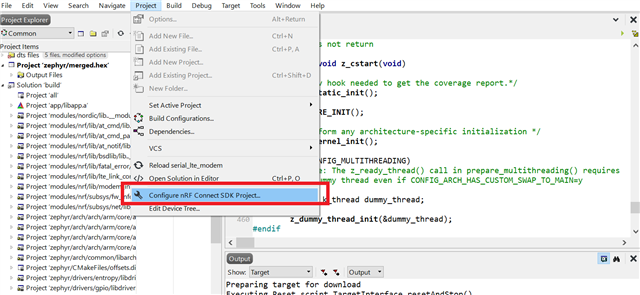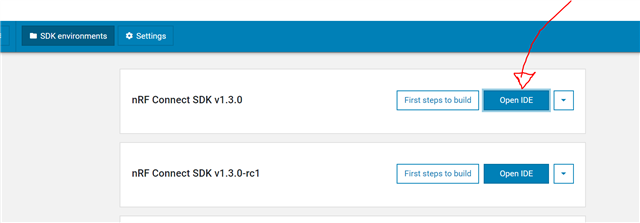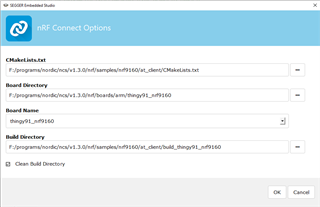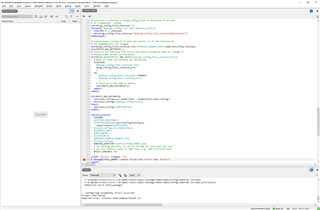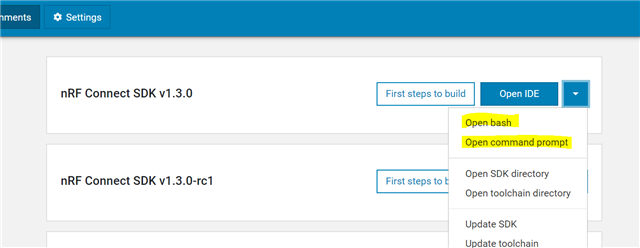Here are some of the issues which I am facing in SEGGER Embedded Studio since I updated to nRF Connect SDK v1.3.0:
- After I press Debug, Go, a dialogue box opens asking for some header. The header is usually different for different projects. Every time I open a different project and start debugging, the dialogue will appear.
- Every time I open a project, the project options I had previously configured are lost. For Example: Project, Options, Debugger, Run to control = Never will be set to back to Always the next time I open the same project.
- Opening projects and samples on macOS does not work. The message "experimental support" implies that it mostly works, which is incorrect. The proper term is: it never works. And there is no point in releasing useless software.