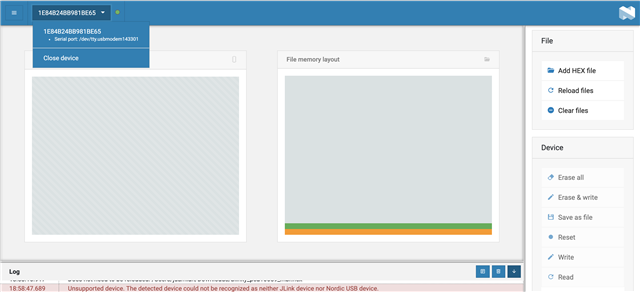Apologies if this has been asked a bunch of times but none of the posts I ran into were helpful. This is my first time working with a dongle of this nature so apologies if I'm making any obvious mistakes. My nrf52840 was working just fine but I needed to flash it with a different firmware for testing purposes. I ran this command ./nrfutil dfu usb-serial -p <port> -pkg <path_to_zip> on a Linux virtual machine and the device was disconnected automatically from the VM. When I reconnected it I was able to run the same command without any errors but after the process was completed the dongle's green light has been non-stop blinking and my device is neither recognized by the nrfconnect software or nrfjprog (nothing is shown when I run nrfjprog -i). I tried sending .hex files via the nrfconnect desktop app, recovering using nrfjprog, pressing the reset button multiple times and re-flashing using nrfutil with no success.The picture below displays what I currently see when I attempt to connect the device to the nrfconnect desktop software and I attempt to add a .hex file. Any advice is greatly appreciated.
Thanks!