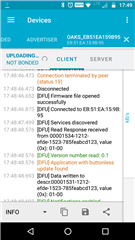I carried out following steps:
- Application was using SDK 11.0.0 for nRF51 SoC
- Ported SDK version 12.1.0
- Using secure DFU boot-loader from SDK 12.1.0 (followed all steps mentioned under blog https://devzone.nordicsemi.com/nordic/short-range-guides/b/software-development-kit/posts/getting-started-with-nordics-secure-dfu-bootloader)
- Erased flash and updated with secure boot-loader + soft device s130_nrf51_2.0.1
- Generated signed DFU .zip package with --sd-req set to 0x87 and with the private key
- Able to flash signed DFU package successfully through nrfConnect App
- Device BLE scan/broadcast data has correct name of device as defined.
- Power reset the device to confirm that the application is running as expected.
- On sending BLE command/attempting to DFU, unable to establish BLE connection.
- Below error is reported on nrfConnect while attempting to perform DFU operation.

Need support in addressing this issue.
Thanks,
Rahul