Opening a project in SEGGER Embedded Studio I have annoying "no entry signs" (white minus sign in a red circle) on the left side various items in a project, whereas most of others items have positive green "check signs". And this problem takes place only when the project is located not inside SDK as one of the samples, and it's located separately somewhere else in a system. Also, there's no such an effect on another system, which is about the same virtual machine (Kubuntu 20.04).
An error case, when I copied a sample to a separate directory and then I opened the project:
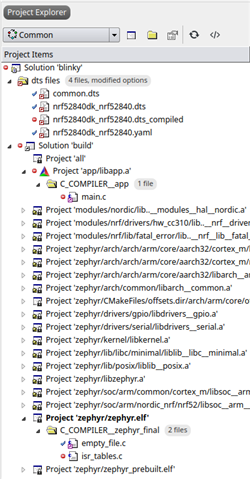
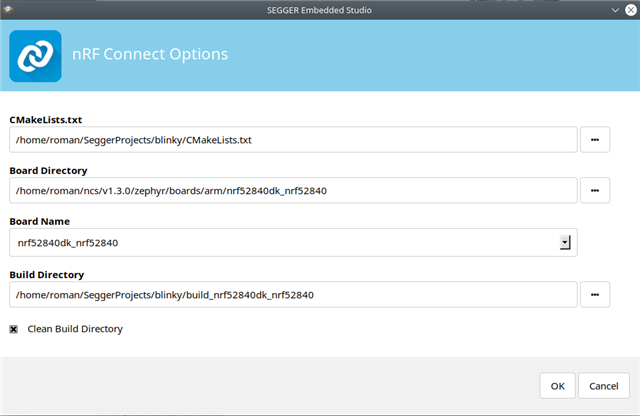
A positive case, when I opened a sample inside SDK:
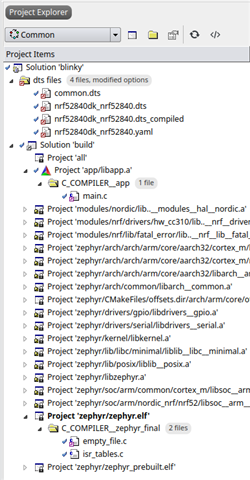
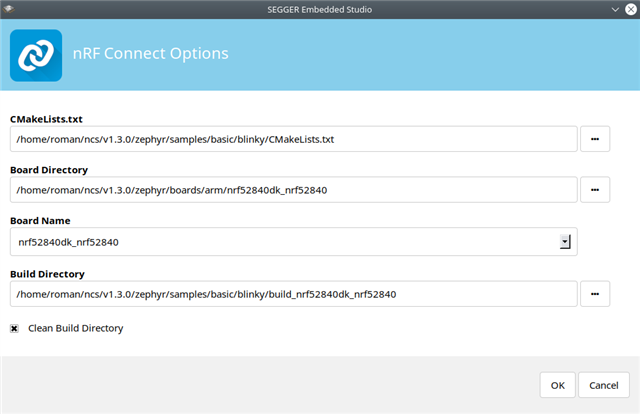
Does someone have an idea of why it's so? It's interesting that building and running projects work properly (it seems so) in both cases without any obvious differences. But I don't understand what those red-white stop signs mean.


