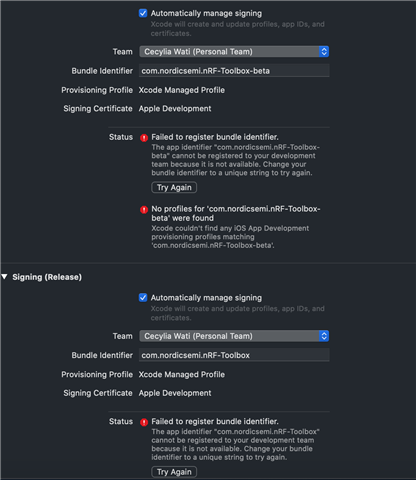Hi there,
I'm trying to build the IOS-nRF-Toolbox, with the hope of using it as the basis of our app. But, I cannot build it with the following errors:
/Users/admin/Documents/github/IOS-nRF-Toolbox/Pods/Target Support Files/Pods-nRF Toolbox/Pods-nRF Toolbox.beta.xcconfig: unable to open file (in target "nRF Toolbox" in project "nRF Toolbox")
No account for team "P3R8YQEV4L". Add a new account in the Accounts preference pane or verify that your accounts have valid credentials.
No profiles for 'com.nordicsemi.nRF-Toolbox-beta' were found: Xcode couldn't find any iOS App Development provisioning profiles matching 'com.nordicsemi.nRF-Toolbox-beta'.
This is the commit I used: b38bffb94bd0318bf11e8a5bcbb0976833e769ec
This is my Xcode version: Version 11.5 (11E608c)
Is there a list of steps I can follow to build this? Or specific Xcode versions I need to use or some provisioning profiles I have to download?
My goal is to port the BLE code to our app (we use Unity development tool), so if there are other approaches that work better please let us know too.
Thanks,
Cecylia