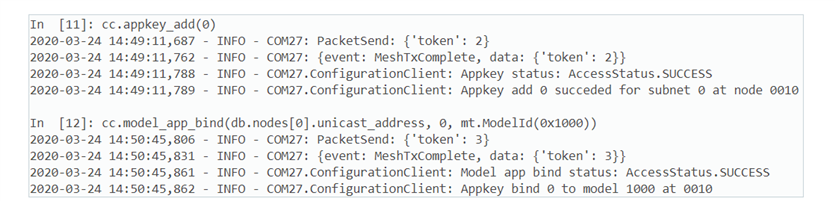Hi,
I am new to BLE Mesh development using Nordic.
I am trying to write a python script for mesh provisioning an configuration using Serial Interface.
when I am launching the command:
cc.model_app_bind(db.nodes[0].unicast_address, 0, mt.ModelId(0x1000))
Output is coming as:
Model app bind status : INVALID ADDRESS
How can I determine the node number and assign to the model_app_bind command while running the python script?