I can not connect to nRF52840 DK with running Bluetooth: Peripheral HIDS keyboard example from macOS. And also with some other examples which I tried, but I chose this one just for describing the problem. In the case of the example Bluetooth: Peripheral HIDs I got a window on macOS to type 6-digit passkey and it'd connected. I tried both nRF Connect SDK 1.3.0 and master branch. Both Android devices and Linux laptop could connect and bond with nRF52840 DK with running the same example, but not MacBook Pro.
Firstly, most of the time MacBook Pro shows address instead of a device name.
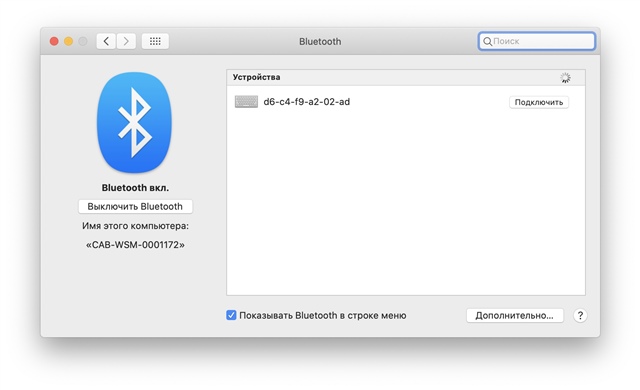
Then I try to connect MacBook Pro to nRF52840 DK and it looks like connected, but round progress bar icon on the right side from Bluetooth address spins all the time.
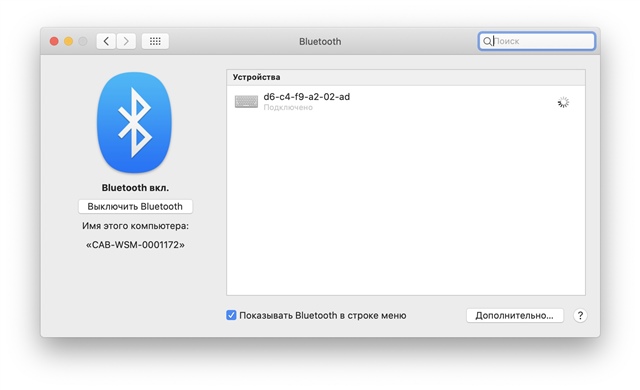
Connected 38:f9:d3:ea:48:5c (public)
And there's not pairing stage after it. And after a while, this device disappears from the list of devices completely, but there's nothing new in UART log from nRF52840 DK.
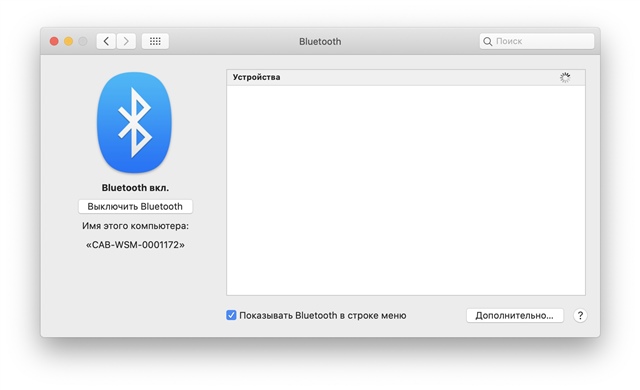
When I turn off Bluetooth on MacBook Pro then I see disconnection log from nRF52840 DK.
Disconnected from 38:f9:d3:ea:48:5c (public) (reason 19)
There's neither a stage of pairing nor a numeric comparison on MacBook Pro and nRF52840 unlike other Android devices, with whom MacBook Pro does pairing and there's the numeric comparison, but after several seconds it also becomes disconnected for some unknown reasons.
I want to ask you whether you have faced the same problems with connecting and pairing from macOS to nRF52840 DK or not. And how to handle them.
